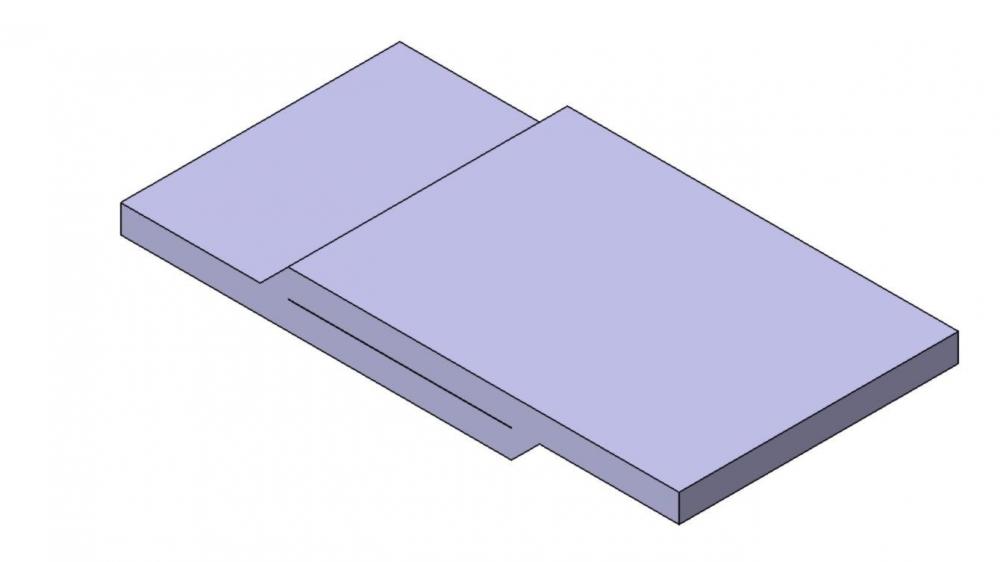Hello!
I'd like to analyze many welded joint without complete penetration. I've attached a simple example to show you what's the problem I'm dealing with.
I want the two plates to be in contact through only the welded joints. At first, I tried to trim the solid with the grey surface in the first picture but, as you can see, altough I've used the trim-with-surface option, It cut the solid with a plane; cutting the welded joints too.
Then I've tried to introduce through the CAD (second picture) a small gap (0.1mm) between the plates before importing the geometry in hypermesh , it seems to work but I'm not sure about the reliability of this method.
Am I introducing a considerable error?
Is there a way to trim the solids with that surface only?
Thank you very much,
Luca
<?xml version="1.0" encoding="UTF-8"?>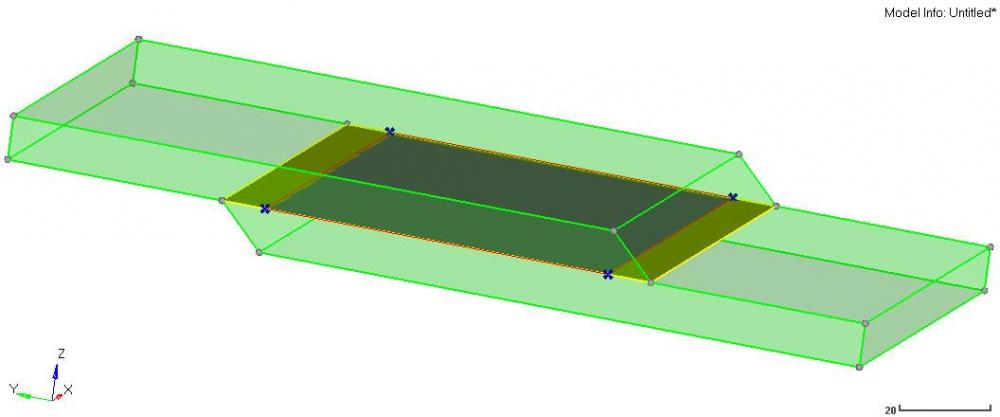
<?xml version="1.0" encoding="UTF-8"?>