Hello guys,
I have got a trouble while using AcuSolve cmd prompt to compile the UDF file.
To be more precise, i am doing an AcuSolve tutorial ACU-4002: sloshing of water in a tank.
There was a step:
<?xml version="1.0" encoding="UTF-8"?>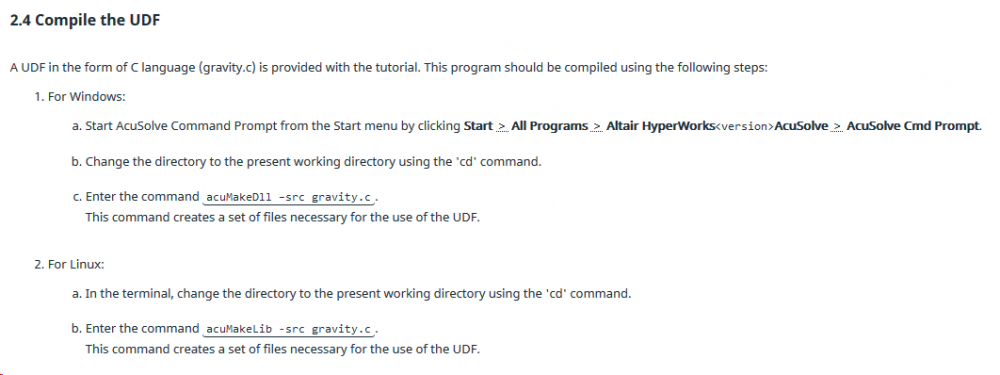
I have follow the intructions but the cmd prompt have an error like below:
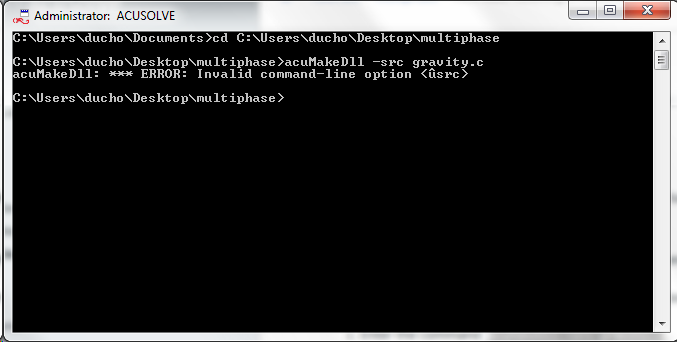
while:
'C:\Users\ducho\Desktop\multiphase' is my working directory for this case and it has already contained 'gravity.c' file (copied from AcuSolve tutorials-model files)
I also searched for more help on AcuSolve user-define function manunal but didnt found.
So can you guys help me out?
appreciate any help. Thank you!