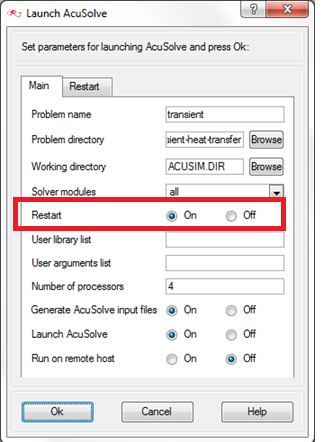hello guys,
i am doing some AcuSolve tutorials by Engineering Solutions-AcuSolve.
I have found some problems with the Transient-heat-transfer while using on HyperMesh-Engineering Solutions.
Here they are:
1. I can not restart computing on Engineering Solutions:
The mentioned simulation is transient, which require a restart computing base on the previous computed results ( Steady-state). but restart function seemed not intergrated in Engineering solution.
2. Cant assign multiplier function for inlet's temperature:
to be more precise, the inlet temperature drop down in few seconds. but this cant be specify in HyperMesh-Engineering solutions.
Does anyone know about this issues? Please help.
For more informations, please ask.
Appreciated!
<?xml version="1.0" encoding="UTF-8"?>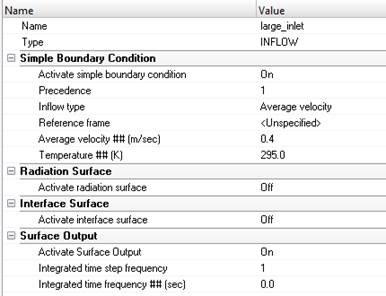
<?xml version="1.0" encoding="UTF-8"?>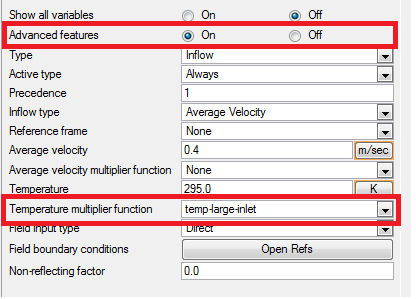
<?xml version="1.0" encoding="UTF-8"?>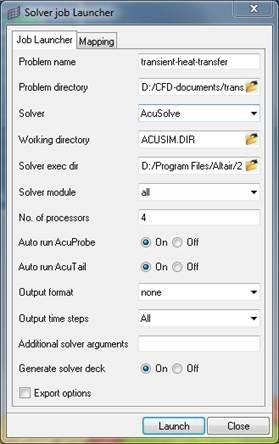
<?xml version="1.0" encoding="UTF-8"?>