I am following tutorial OS-5070. In the first step, I am instructed to create a new fatigue process. However, when I try to do this, the error message 'Error: SyntaxError: missing ) after argument list' comes up.
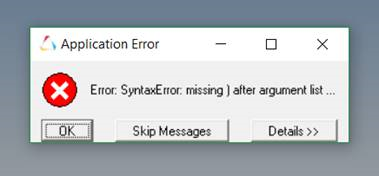
and nothing appears under the process manager tab.
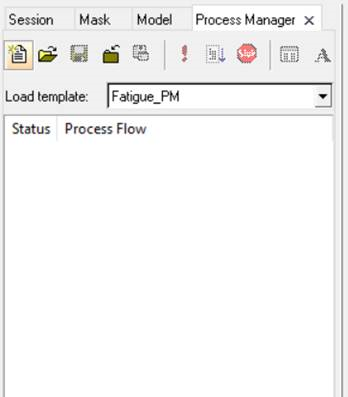
Clicking on the details for the error shows the following messages.
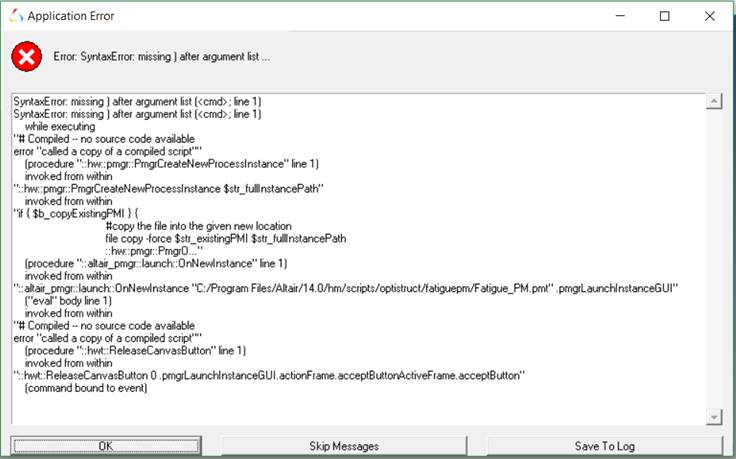
I have no idea how to fix this error or where to find an existing template to load. Any help is appreciated.