Hello experts,
Currently, i am trying to run AcuSolve tutorial Acu-T 600 with the purpose to use AcuTrace.
But there is a problem when i run AcuTransTrace command:
- the .tlog file shown as below:
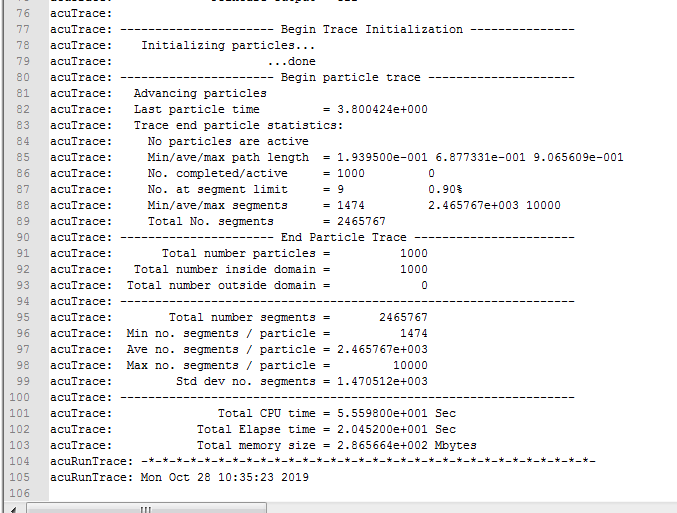
- And a new folder named 'TRACE.DIR' is created when i run AcuTrace. but that folder is totally empty.
- some new files are generated in ACUSIM.DIR:
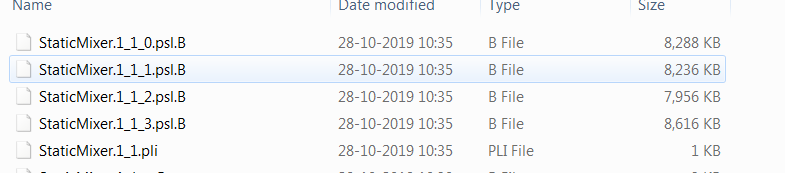
- when i Convert Results for AcuFieldView, the command window shown error as below:
(the command is provided in Acu-T 6000)
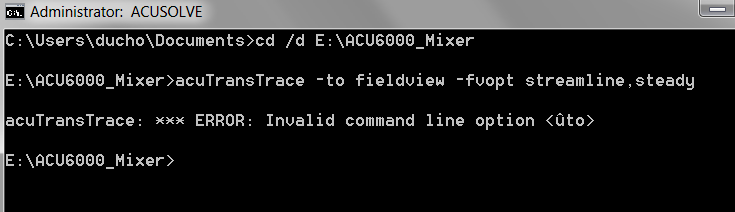
Can you please check and provide me solution for this?
Attachments are Acusolve database i created by following tutorial and the .tlog file.
Thank in advance!
Unable to find an attachment - read this blog