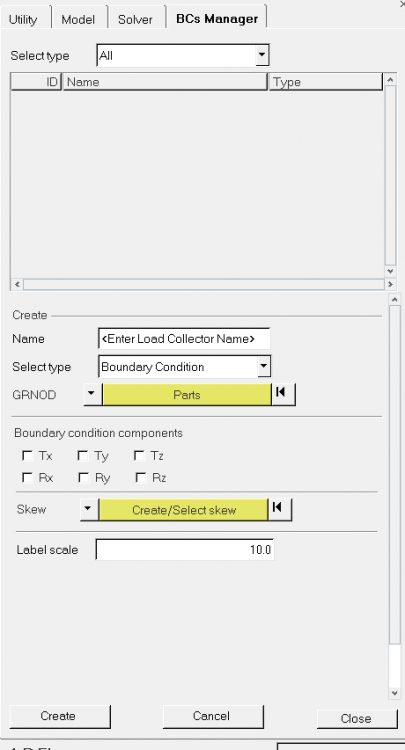Hello everyone,
In HyperMesh 2019 and previous versions, we usually use 'BCs manager' to create the boundary conditions for Radioss (force, spc, displacement, velocity,...)
<?xml version="1.0" encoding="UTF-8"?>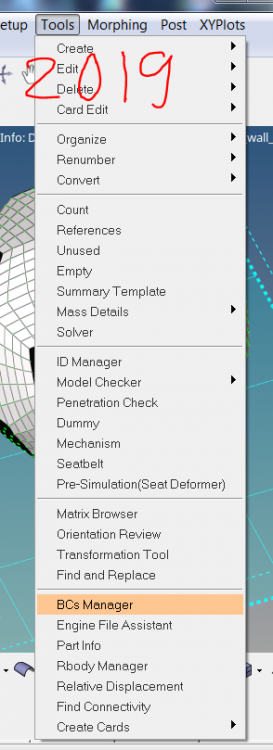
In HyperMesh2020, BCs manager has been removed from Tool menu.
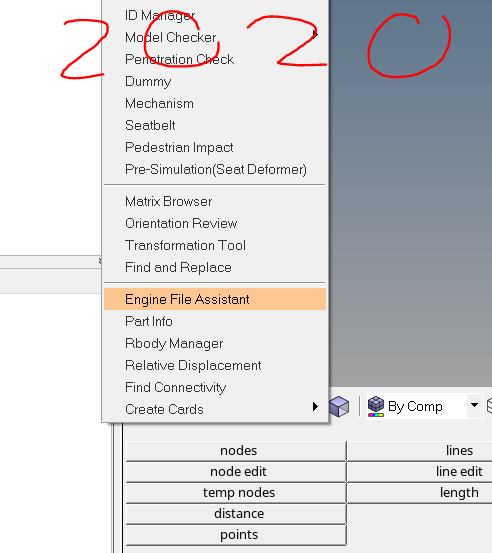
How can we find it?
To be honest, this is a very bad modification in v2020, especially for old users like me.
We have already been familiar with using BCs manager.
Hope there is a solution for this. If not, many users will deny using Hm2020.
Thanks in advance!
<?xml version="1.0" encoding="UTF-8"?>