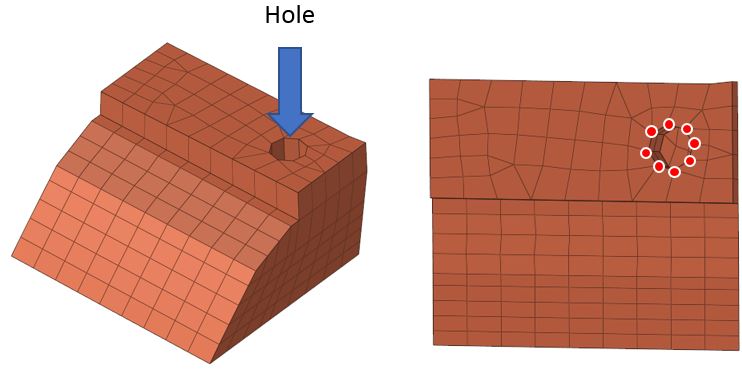I know if we want to set the non-design region of some part , we just set the element to a new component and define the new material and property of it.
But now I have a question of the bolt hole if we want to retain the hole.
Can I only set the hole's nodes to non-design region?
like this photo
I want to save the hole and topology the model.
And I have a problem, at topology we use triangular mesh or hex mesh, which is recommend to use and why? ( I use the triangular mesh now.)