Hello everyone.
I'm using HyperStudy with HyperForm to run the optimization for my stamping model.
i found a problem that the result in HyperStudy report is different from the result that can be seen in HyperView.
Please refer to below images:
The automated report shows that the constraint is 24.69 (thinning percentage), which is lower than the value was setup in the beginning = 25% >> OK
<?xml version="1.0" encoding="UTF-8"?>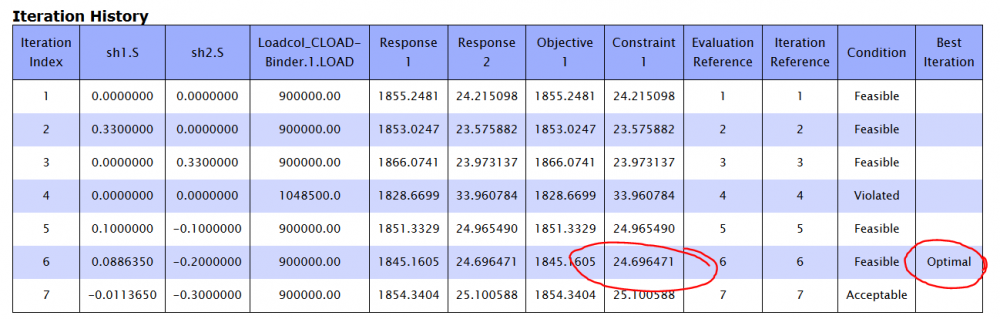
However, when looking at the result in HyperView, the thinning percentage is 28 % >> which violated the constraint.
<?xml version="1.0" encoding="UTF-8"?>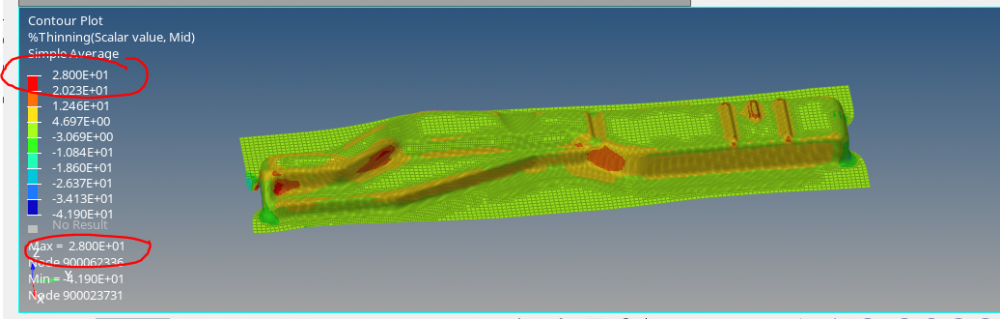
i have selected the correct iteration result (no.6).
How can we explain this?
or is it a bug?
Hope to receive help from you.
Thanks in advance!