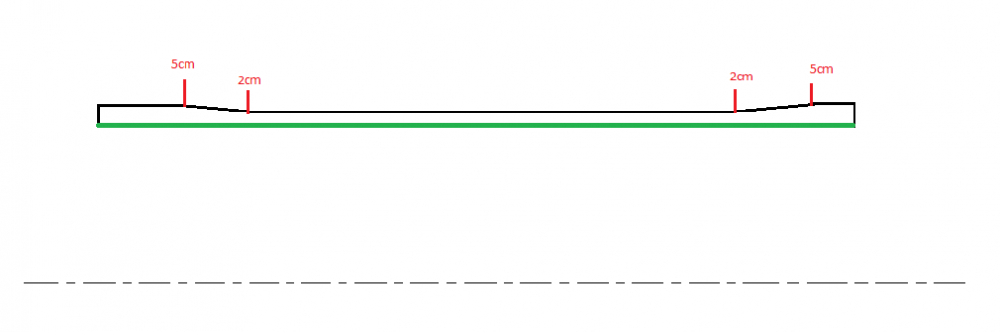Hello,
I have a blank of which the thickness varies in different sections of it (see attached image). Green represents the shell, black the thickness variation and dotted line is the rotation axis as this image shows the profile of a cylinder. I need to know if we can define the different thickness values according to the section on hyperform as a shell.
Thank you in advance
KBE
<?xml version="1.0" encoding="UTF-8"?>