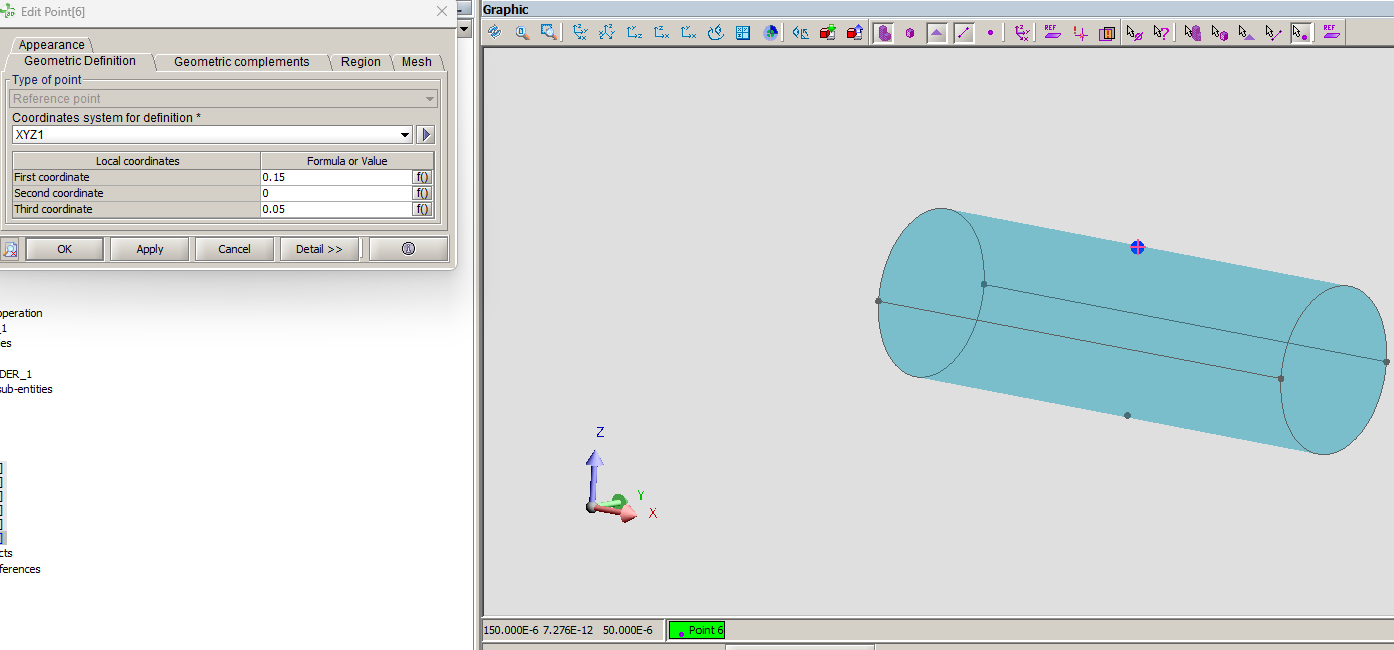In Flux Supervisor my project is set up with metres as the base unit in the Units Manager. However, inside the Flux modeler environment, when I define a point at (0.15, 0, 0.05), the tooltip shows (150e-6, 0, 50e-6), which suggests my geometry is interpreted in millimetres and then displayed in metres.
What is the correct way to:
- Check what geometric unit the modeler is currently using for the geometry (e.g. mm vs m), and
- Change the geometric/modeler unit (or rescale an existing model) so that a value like 0.15 is treated as 0.15 m and not 0.15 mm,
without manually breaking the unit conversion factors in the Quantities and Units Manager?