Hello,
I’m a student and used Altair AI Studio with a Student License about a year ago.
Back then, everything worked perfectly, but the license expired after one year.
Now, I’ve downloaded the latest version (Altair AI Studio 2026.0.1) and reactivated my new Student Edition License using the same college email.
The activation window (almutil_gui) shows that the license was successfully stored in the user license store, and in my Altair One account, I can see that the new license is marked as active.
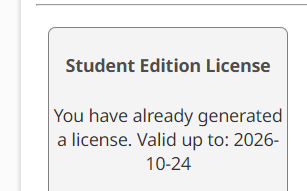
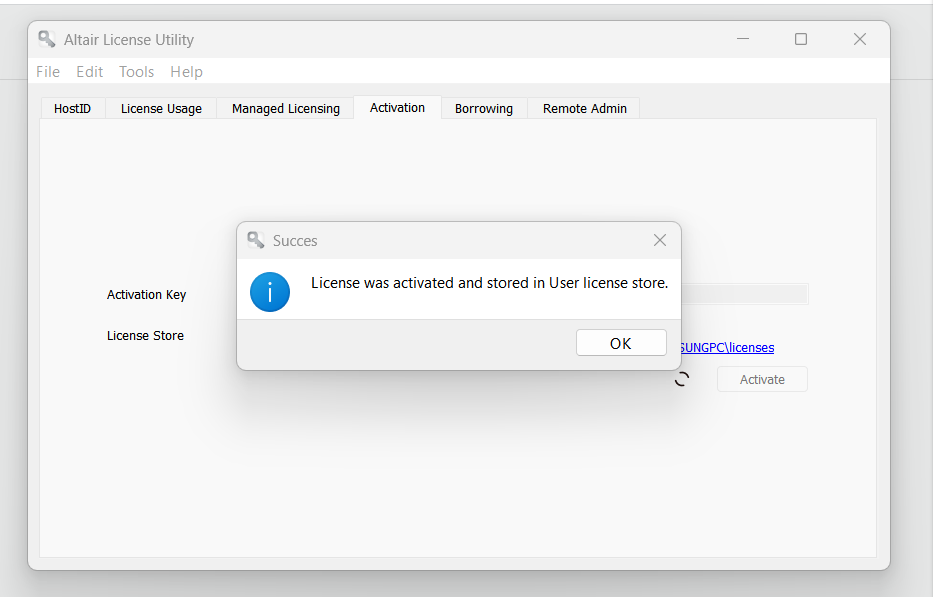
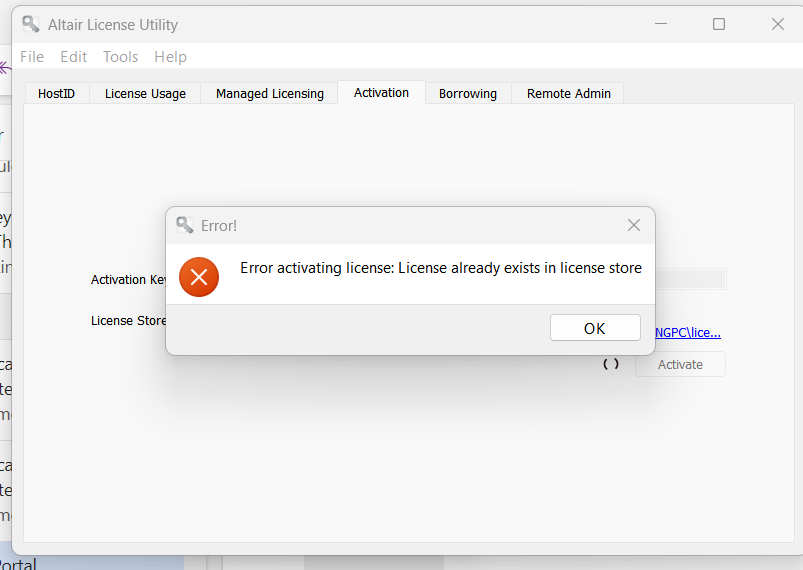
However, when I open AI Studio, it still displays Trial Edition, and the software doesn’t seem to recognize the student license.
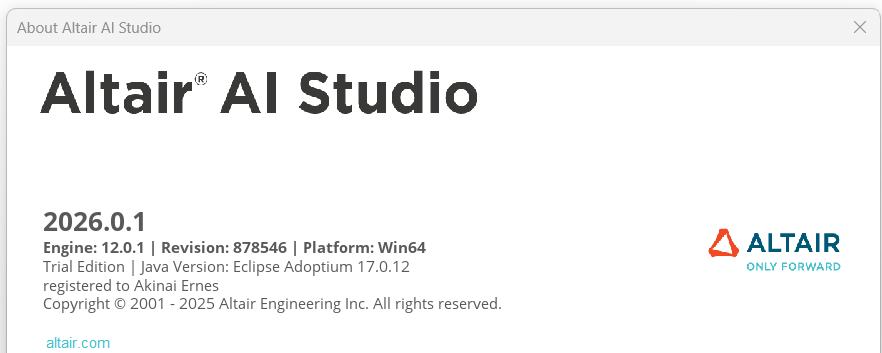
It looks like my old expired license might be conflicting with the new one (though I just reactivated it), or the local activation isn’t syncing properly with my Altair One account.
I’ve already tried reinstalling the app, clearing all Altair folders, and reactivating my key, but the issue persists.
Could someone from the Altair team please help me reset my old license or re-link my account?
I’d be very grateful, as I need the software for my college project assignment and would really appreciate if this could be resolved within a week.
Thank you so much in advance!
(If an Altair staff member needs my contact information, I can share it privately)