Created Oct 2025
VSCODE CONFIGURATION
Download and install the SLC VScode plugin:
https://marketplace.visualstudio.com/items?itemName=AltairEngineering.slc
Note that the above link outlines the process to create a profile to connect to and use SLC. Search for SAS Language slc from language settings to apply colour coding.
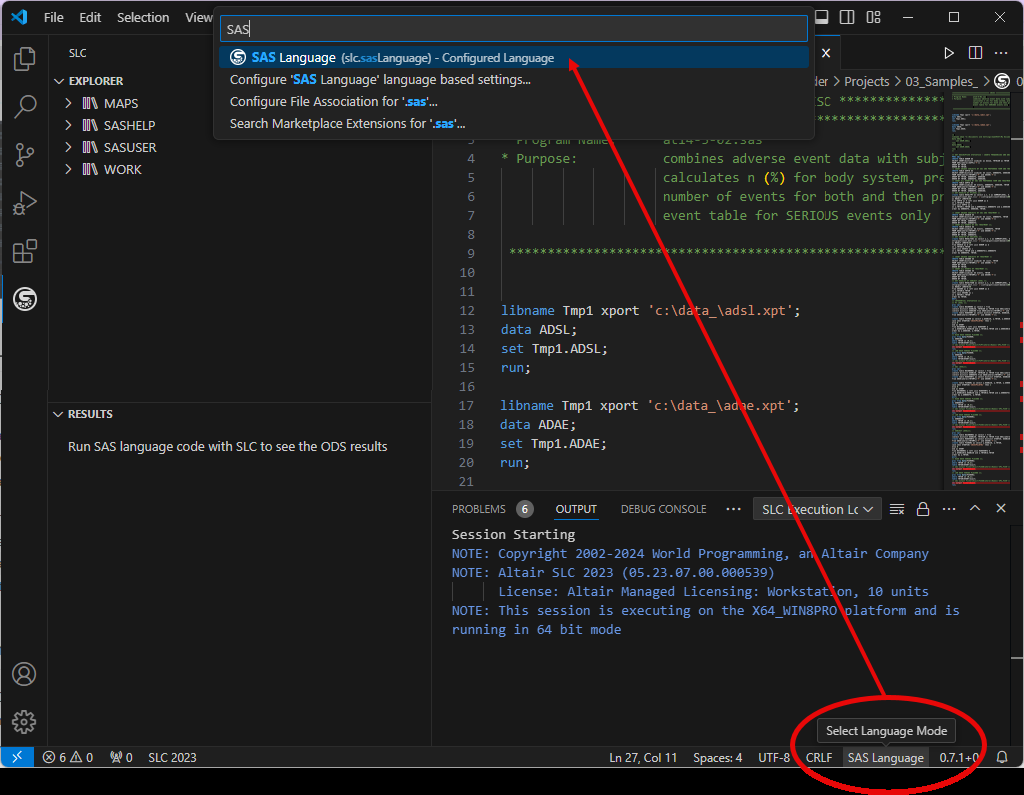
LICENSING
License Altair SLC requires that user supply their username and password. It is advisable to include instructions on the launch page for users to add their Altair username and password to environment variables on the container launch page. For example:
To use this environment, you must have an Altair One (https://altairone.com/) account with an active Altair SLC license.
There is a necessity to add the A1_USERNAME and A1_PASSWORD environment variables to your user profile prior to use this environment. These should be the login credentials for your Altair One account.
These can be set as:
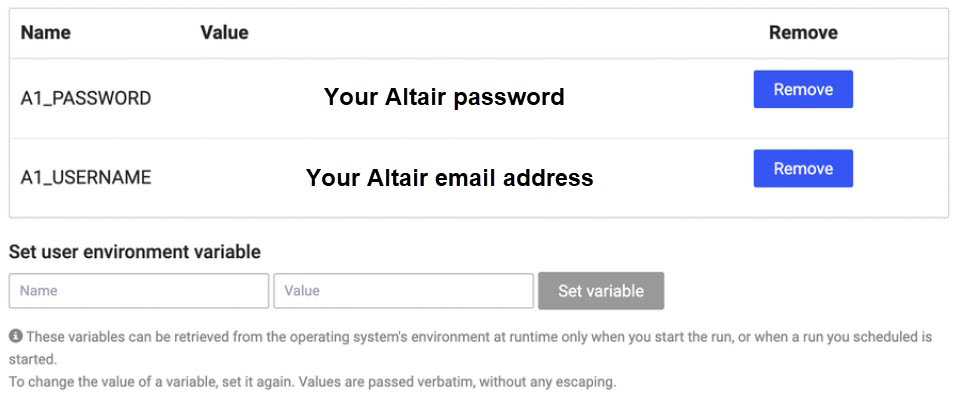
The following script can then be used to authenticate and access the license:
sudo /opt/altair/slc/2024/bin/almutil -a1auth -username $A1_USERNAME -passwd $A1_PASSWORD -system
NOTE: This code should be added as a pre-run script when the container is launched.