In the 2025.1 release of Inspire Motion, there is a known issue where the FlexContact+ feature is not working as it should. After running an analysis with FlexContact+ selected, the final result actually shows the non-enhanced flex body, not the enhanced.
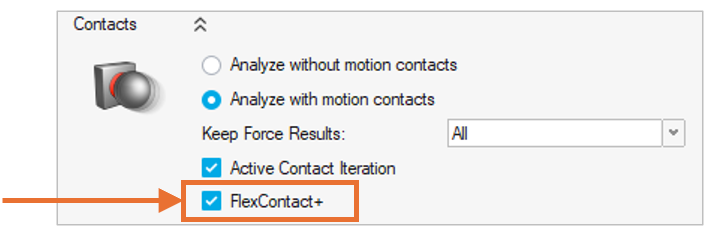
Image: FlexContact+ feature, located under the motion Run Settings
The issue can be resolved by downloading and unzipping the attached file, then copying the two unzipped files: nusolver.dll and ms_contact.dll, into the following directory, which is based on the default installation path:
C:\Program Files\Altair\2025.1\inspiresolvers\2025.1\hwsolvers\motionsolve\bin\win64