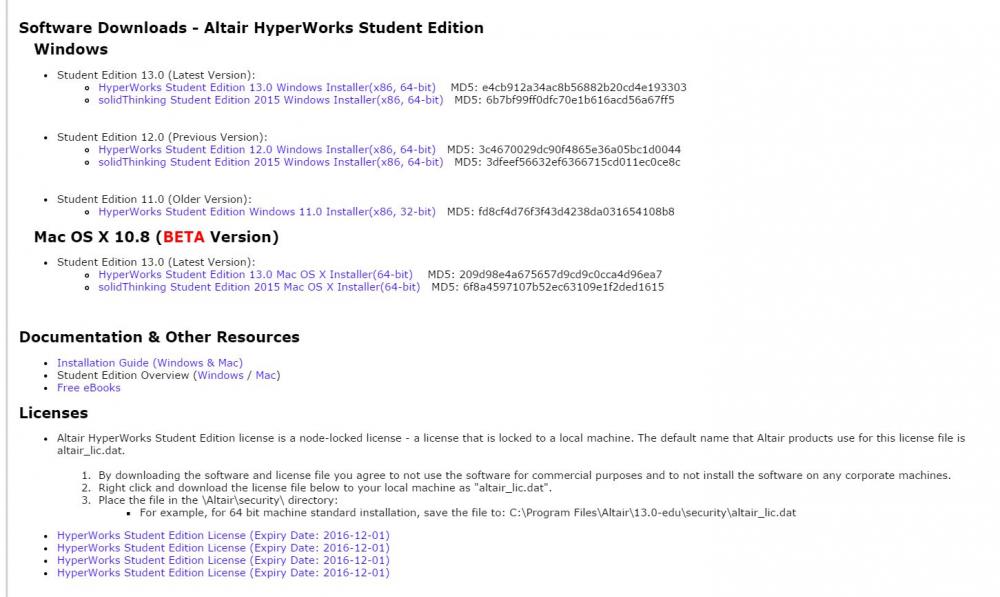Hi,
I use Windows 10 hp laptop. When I was ordering the license, I first used ALM SinglehostID file. This for some reason returned 00000000000000E0 as my Host ID. So I pasted it onto the box for Host ID and just went ahead to order. - since ethernet ID is only 9 character long 000000000 was recorded as the hostID. (See picture 2. under Tunnel adapter isatap>Physical Address is 00000000000000E0?)
Then I realized that there's no way the ethernet ID would be as simple as nine 0's. So I used command > ipconfig/all for ethernet ID detection.
Which showed multiple connection types and multiple IDs. It shows that my node type is hybrid? (See picture 1 and 2).
So I just ordered 2 more licenses using the two shown ethernet ID's (4C34885D3A96 AND 4C34885D3A95)
So in total, I placed 3 orders with 000000000, 4C34885D3A96 AND 4C34885D3A95.
Currently 2 orders are approved first 000000000, then 4C34885D3A96. I am still waiting on the order on 4C34885D3A95.
I'm not sure if I am doing this correctly or not. And I don't know if I can order licenses for multiple ethernet ID's from one id and expect HW to work properly.
So far, I downloaded the licenses after I received approvals for the first two ethernet IDs, and I am getting license error 6 when I start.
Lastly, with 2 orders approved, I am seeing 4 downloadable license options under Licenses in Student Edition Downloads (see picture 3). They all say expiry date is 2015-12-01). After opening up all 4 of them, I realized two files are for the hostID 000000000, and the other two are for 4C34885D3A96. I don't get why I get two files for each hostID... But all 4 of them do not work (I get license error 6). So I will wait for the 4C34885D3A95 license for now.
<?xml version="1.0" encoding="UTF-8"?>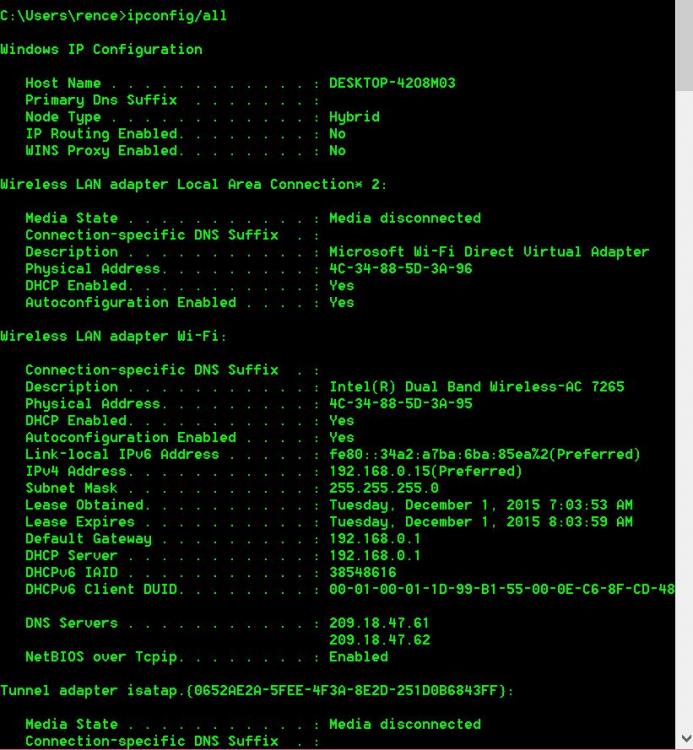
<?xml version="1.0" encoding="UTF-8"?>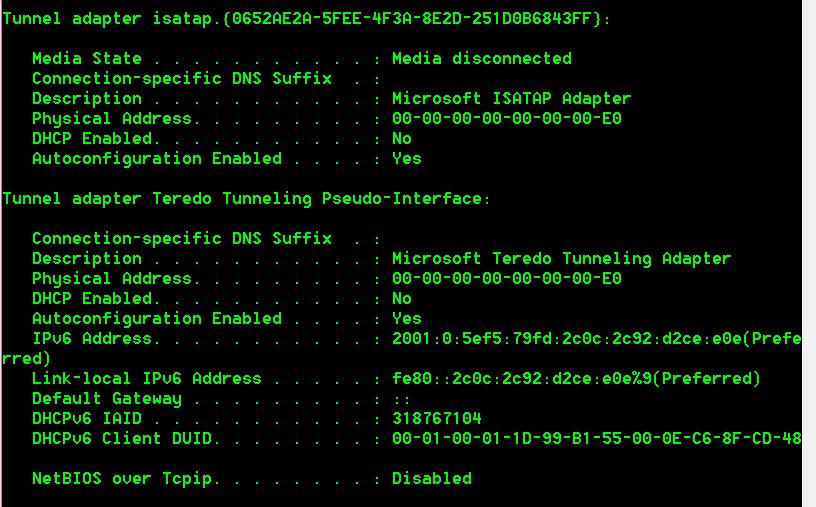
<?xml version="1.0" encoding="UTF-8"?>