Hello!
I got the Student Edition 2017 version of FEKO installed a few days ago, but I've been unable to solve the license problems that keep showing up. It's installed on a virtual machine running Windows 10 on a Ubuntu server, if that's the issue. The error I get is Error 9: Feature not found, which is the same no matter if I start CADFEKO or POSTFEKO. A screenshot of the error is attached.
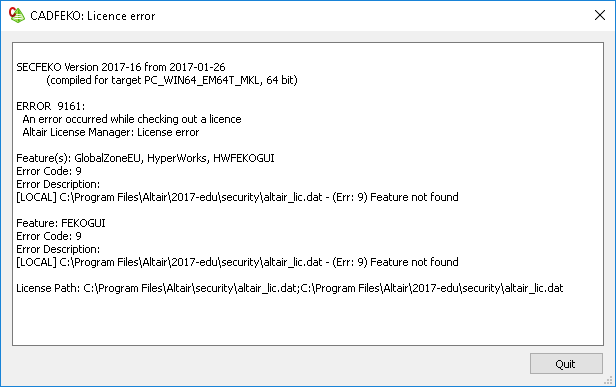
I have followed the basic troubleshooting guide in that I've made sure that the license file isn't named '.dat.dat' and that it's located in the 'C:\Program Files\Altair\2017-edu\security\'-folder as shown below
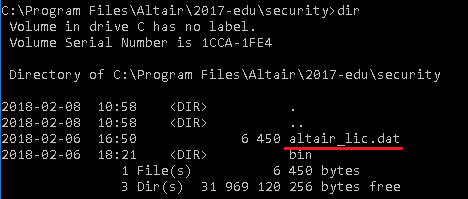
In an attempt to try another folder I also added it to 'C:\Program Files\Altair\security\altair_lic.dat' and adding a system variable 'ALTAIR_LICENSE_PATH' which points to that location and file (the exact value is 'C:\Program Files\Altair\security\altair_lic.dat'). And it seems like FEKO can find this file to, but I still get error 9: Feature not found.
I've also double checked that the Ethernet physical address is the correct one. The one I have in the license file is
COMMENT = ' Server Info: ETHERNET = 525400887701'
and the one listed in the license-utility is matching that, as can be seen in the image below
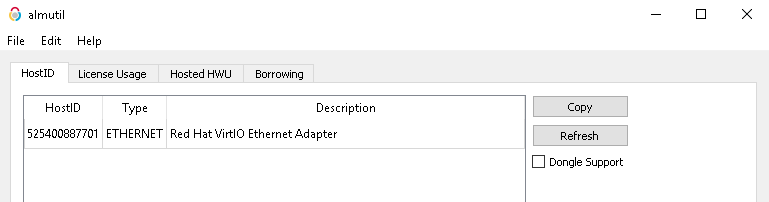
The featured that are listed in the license file are:
HyperWorksEDU
Acufieldview
Evolve
Inspire
HyperViewTrans
InspireStampingOneStepFeature
InspireMotion
But I don't think this is the issue because I have a fellow student with the same features and for him it works just fine.
I've tried to search the forum but now I don't know what else to check or troubleshoot. Any suggestions?