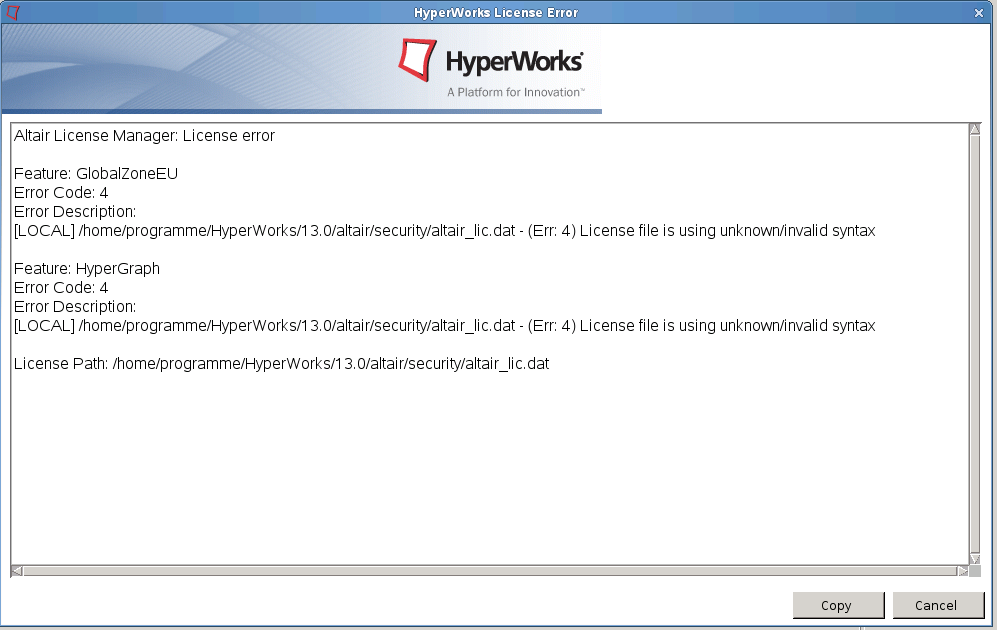Hello,
I've installed HyperWorks on our Linux-Cluster (SUSE Linux Enterprise Server 11 SP3). But I was not able to configure the license of the program.
We are using a network-license and thus I set the environment variable to our host address (with export ALTAIR_LICENSE_PATH=...). But as I run HyperGraph I get an error (see the attachment). It seems that HyperWork is still trying to use a local license.
Therefore I've also installed the 'licensing12.2' on the cluster but I think it needs something else. Can anyone help me to configure the licensing on linux?
I thank you in advance.
Regards
Emad
<?xml version="1.0" encoding="UTF-8"?>