Hello all,
at first sorry for my poor englich.
i downloaded HW14.0 Student- Edition to run motionview and motionsolve, also ich got a node locked license for Student Edition. i installed HW14.0 Stu-Edition successfully and placed it in the security folder within the installation folder. everything is ok.
Then i ran HW14, it came a application problem
<?xml version="1.0" encoding="UTF-8"?>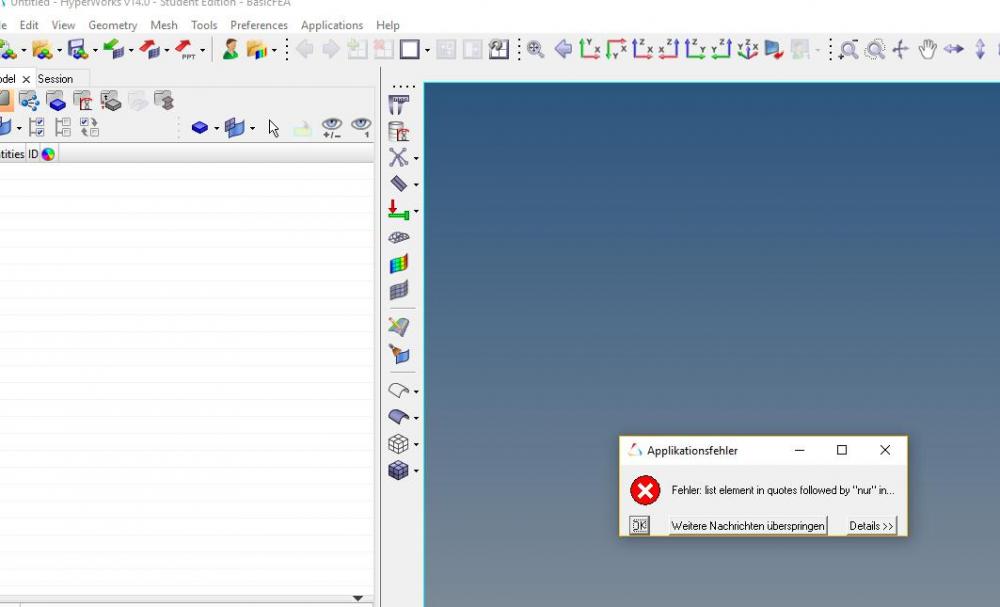
Details
list element in quotes followed by 'nur' instead of space
list element in quotes followed by 'nur' instead of space
while executing
'llength $pairs'
(procedure '::msgcat::mcmset' line 4)
invoked from within
'::msgcat::mcmset de {
'Rigid Body on Lines' 'Starrkörper auf Linien'
'Rigid Body on Surfaces' 'S...'
(in namespace eval '::b3d' script line 205)
invoked from within
'namespace eval ::b3d {
::msgcat::mcmset de {
'Dimension Mode' 'Vermessungsmodus'
'Material Database' ...'
(file 'F:/Software/Altair/14.0-edu/hm/scripts/BasicFEA/languages/de.msg' line 2)
invoked from within
'::source -encoding utf-8 F:/Software/Altair/14.0-edu/hm/scripts/BasicFEA/languages/de.msg'
('uplevel' body line 1)
invoked from within
'uplevel 1
- '
(procedure '::msgcat::mcload' line 10)
invoked from within
'::msgcat::mcload $msg_directory'
(procedure '::b3d::L10n::SetLocale' line 14)
invoked from within
'::b3d::L10n::SetLocale '''
(in namespace eval '::' script line 4)
invoked from within
'# Compiled -- no source code available
error 'called a copy of a compiled script''
invoked from within
'tbcload::bceval {
TclPro ByteCode 2 0 1.7 8.5
14 0 132 24 2 0 84 1 4 14 14 -1 -1
132
f!!!!#-<<!+f+pv+K&s!*V!S7&-<<!)9N<!3fAs!5v!!!C!!!!gF#!!)`vpv1l8X!...'
(file 'F:/Software/Altair/14.0-edu/hm/scripts/BasicFEA/main.tbc' line 14)
invoked from within
'source $rootname.tbc'
(in namespace eval '::UserProfiles::BasicFEA' script line 7)
invoked from within
'# Compiled -- no source code available
error 'called a copy of a compiled script''
(procedure '::hwt::SourceFile' line 1)
invoked from within
'::hwt::SourceFile $path3/BasicFEA/main.tcl'
(procedure '::UserProfiles::BasicFEA::PanelProc' line 47)
invoked from within
'::UserProfiles::BasicFEA::PanelProc'
then i click OK and chose die Motionview-icon, however i find that Motionview and Motionsolve can run perfect. i have tried many times wenn i run HW in a month, this issue occurred everytime. because i can run Motionview and Motionsolve so i forget it and let it
These days i learn co-simulation using simulink and motionsolve, i want to use a xml file that i can put it into simulink-S funktion. so at first i run a simulation with my own model and generate a xml file. then i try to run it by motionsolve,like tutorial MV 7002. unfortunately, it occurred another issue
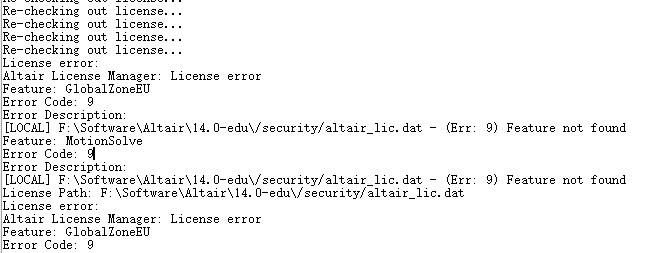
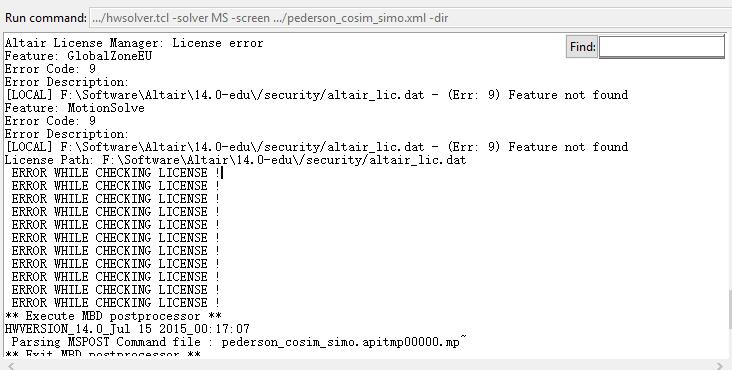
so i dont unterstand what is happend, accualy before this happend, i have puted some xml files into simulink-S funktion but simulink always can`t run a cosimulation because of a error' input xml file is not accessible', through i have set environment variable and matlab path. so i guess ,this licence issue is a big unusual problem against my cosimulation-work using simulink and run xml file using motionsolve
today i have read basic licence troubleshooting and used the command to get my physical adress, i use a pc with system Win10 64bit
C:\Users\Kan>ipconfig/all
Windows-IP-Konfiguration
Hostname . . . . . . . . . . . . : Zack
Primäres DNS-Suffix . . . . . . . :
Knotentyp . . . . . . . . . . . . : Hybrid
IP-Routing aktiviert . . . . . . : Nein
WINS-Proxy aktiviert . . . . . . : Nein
Ethernet-Adapter LAN-Verbindung:
Verbindungsspezifisches DNS-Suffix:
Beschreibung. . . . . . . . . . . : Realtek PCIe GBE Family Controller
Physische Adresse . . . . . . . . : 00-08-02-E6-1D-FC
DHCP aktiviert. . . . . . . . . . : Ja
Autokonfiguration aktiviert . . . : Ja
IPv6-Adresse. . . . . . . . . . . : 2a02:908:4e0:fda0:208:2ff:fee6:1dfc(Bevorzugt)
Lease erhalten. . . . . . . . . . : Donnerstag, 28. Juli 2016 23:20:25
Lease läuft ab. . . . . . . . . . : Freitag, 29. Juli 2016 00:24:25
IPv6-Adresse. . . . . . . . . . . : 2a02:908:4e0:fda0:757d:9711:dfdf:ca51(Bevorzugt)
Temporäre IPv6-Adresse. . . . . . : 2a02:908:4e0:fda0:bcb6:a5ab:c610:414a(Bevorzugt)
Verbindungslokale IPv6-Adresse . : fe80::757d:9711:dfdf:ca51%5(Bevorzugt)
IPv4-Adresse . . . . . . . . . . : 192.168.0.14(Bevorzugt)
Subnetzmaske . . . . . . . . . . : 255.255.255.0
Lease erhalten. . . . . . . . . . : Donnerstag, 28. Juli 2016 23:20:25
Lease läuft ab. . . . . . . . . . : Freitag, 29. Juli 2016 23:20:23
Standardgateway . . . . . . . . . : fe80::ce35:40ff:fe29:e1a3%5
192.168.0.1
DHCP-Server . . . . . . . . . . . : 192.168.0.1
DHCPv6-IAID . . . . . . . . . . . : 234890269
DHCPv6-Client-DUID. . . . . . . . : 00-01-00-01-18-3B-88-50-00-08-02-E6-1D-FC
DNS-Server . . . . . . . . . . . : 2a02:908:2:a::1
2a02:908:2:b::1
192.168.0.1
192.168.0.2
NetBIOS über TCP/IP . . . . . . . : Aktiviert
Tunneladapter isatap.{523E55D6-2B14-4E33-A44F-D62361A67184}:
Medienstatus. . . . . . . . . . . : Medium getrennt
Verbindungsspezifisches DNS-Suffix:
Beschreibung. . . . . . . . . . . : Microsoft ISATAP Adapter
Physische Adresse . . . . . . . . : 00-00-00-00-00-00-00-E0
DHCP aktiviert. . . . . . . . . . : Nein
Autokonfiguration aktiviert . . . : Ja
Tunneladapter LAN-Verbindung* 2:
Verbindungsspezifisches DNS-Suffix:
Beschreibung. . . . . . . . . . . : Microsoft Teredo Tunneling Adapter
Physische Adresse . . . . . . . . : 00-00-00-00-00-00-00-E0
DHCP aktiviert. . . . . . . . . . : Nein
Autokonfiguration aktiviert . . . : Ja
IPv6-Adresse. . . . . . . . . . . : 2001:0:5ef5:79fb:ce7:a7a:dae7:63be(Bevorzugt)
Verbindungslokale IPv6-Adresse . : fe80::ce7:a7a:dae7:63be%6(Bevorzugt)
Standardgateway . . . . . . . . . :
DHCPv6-IAID . . . . . . . . . . . : 100663296
DHCPv6-Client-DUID. . . . . . . . : 00-01-00-01-18-3B-88-50-00-08-02-E6-1D-FC
NetBIOS über TCP/IP . . . . . . . : Deaktiviert
C:\Users\Kan>getmac
Physisch. Adresse Transportname
=================== ==========================================================
00-08-02-E6-1D-FC Nicht zutreffend
here the licence info
<?xml version="1.0" encoding="UTF-8"?>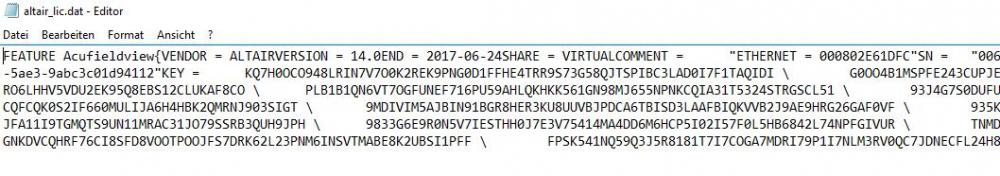
so i find that licence is ok, version=14 and ETHERNET 000802E61DFC are also OK..but the MAC adress is 'not applicable' (german:nicht zutreffend) by using getmac
who can tell me, what can i do to fix these, i need your help....
thank you