Hi,
I need some help to solve this problem. I am developing SVM and applying the optimize parameter (grid) operator with split validation in order to find the best combination of parameters (Fig. 1). So, I create threshold for these parameters: min & max value, c, kernel type (Fig. 2).
Fig. 1


Fig. 2

However, these messages keep coming out, making me unable to apply the parameter optimization (Fig. 3 & 4). I don't understand what does it mean by the messages & unable to figure out how to solve it. When I clicked "Help me to solve the problem" button, RapidMiner do provide suggestions (Fig. 4) by suggesting (Fig. 5):
1. Insert Apply Model operator to add predictions; or
2. Select an attribute whose role should be changed to prediction
I choose solution no. 2, so the circled operators in Fig. 4 appear when I accept the solutions provided by RapidMiner.
Set Role (5): DMP Status with target role as "prediction"
Set Role (5): DMP Status with target role as "regular"
However, I still could not run the whole process.
For your information, my label attribute is DMP status which has 2 classes (binomial): full settlement AND terminated class.
The DMP status attribute is the attribute to be used for making prediction/classifying the instances into either full settlement or terminated class.
Fig. 3
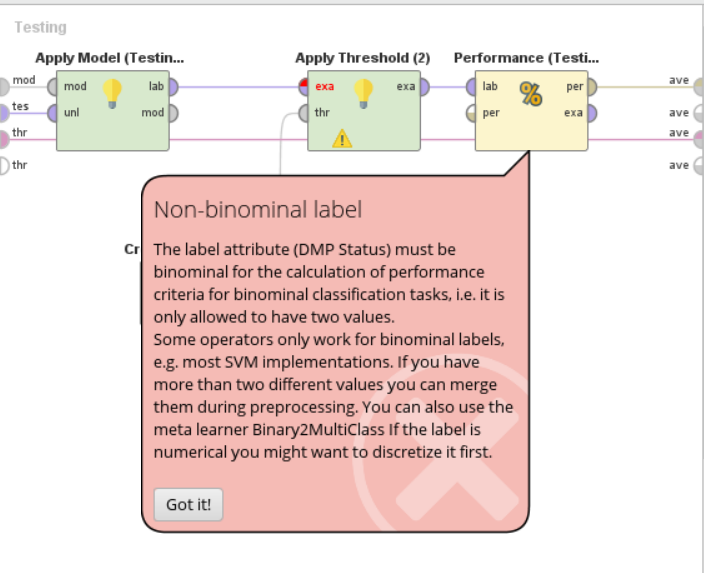
Fig. 4

Fig. 5

Appreciate the experts in RapidMiner community could help and guide me. Thank you.