Hello everyone,
I would like to ask about reading publications from Catia file. I prepared correct file (in HyperMesh regions were imported correctly), but when I tried to read the same file in SimLab, groups were empty... Have somebody any idea what I have to do?
I heard about SL_PUB_ before publication name, but it is not working when surface is extracted
Model tree from HyperMesh:
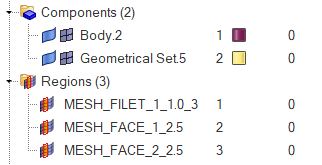
Body.2 - solid
Geometrical Set.5 - extracted surfaces in Catia based on Body.2 solid faces
All regions were connected to Geometrical Set.5