Hello,
I need a help with procedure please.?
I am able to create the adhesive brick elements mesh using optistruct (3D - connectors - area - 'constant thickness' as Hexathickness - type 'adhesives' ) in student version (Hypermesh 2019) (as in the image).
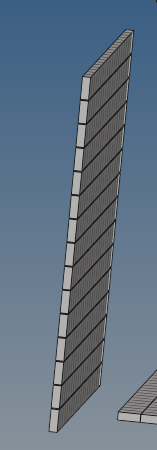
But in Radioss ( Block format 140) (Hypermesh 2017.2), the same process is not working. While using the same procedure, I get the surface connector (as below) without thickness (even while creating through: 3D - connectors - area - 'adhesive(contact)' as type). But I would like to create the brick elements.
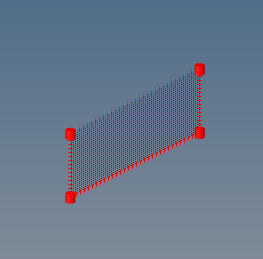
Also, I would like to do hexa positioning it with 'mid thickness' option and I couldn't change the 'shell gap' option to the 'mid thickness' with the drop down (as shown in the highlighted below).
<?xml version="1.0" encoding="UTF-8"?>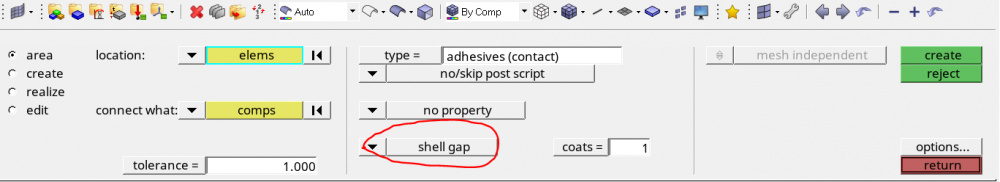
Could anyone please tell me if it is possible and also how to create it in the Radioss.?
Thanks in advance!