Hello there, I'm a student designing an I-beam for the SAMPE 2018-2019 bridge contest and i'm having issues with my initial linear static analysis. I believe that I modeled everything properly but my displacement contour plot doesn't look realistic. My beam consists of 4 sublaminates:top, bottom, left, and right with a ply sequence of [0,90,-45,45] and a interface laminate consisting of 5 interfaces and interfacing the 0 degree ply between each sublaminates. Any help would be much appreciated.
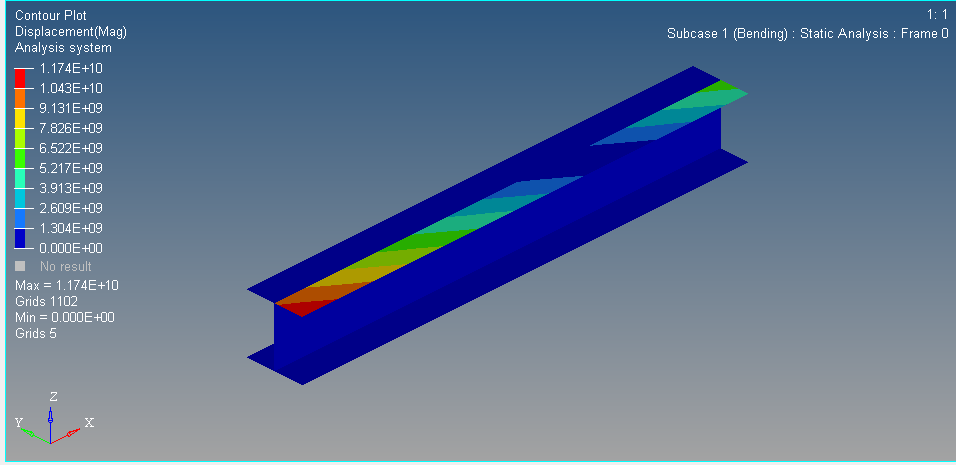
Unable to find an attachment - read this blog