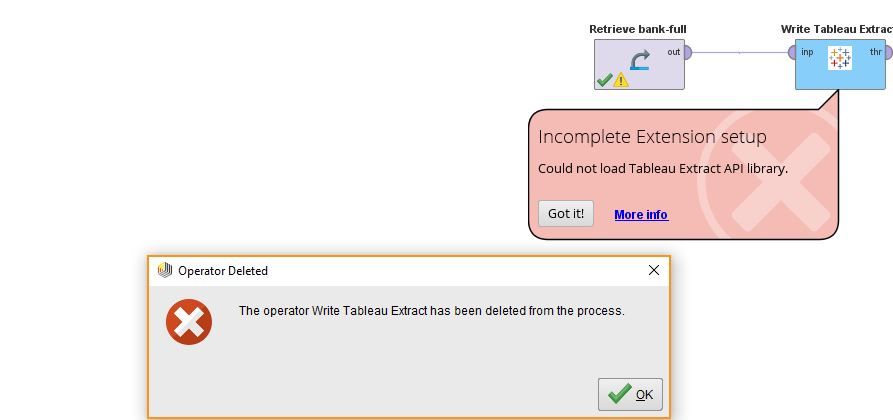<?xml version="1.0" encoding="UTF-8"?><process version="8.2.001">
<context>
<input/>
<output/>
<macros/>
</context>
<operator activated="true" class="process" compatibility="8.2.001" expanded="true" name="Process">
<process expanded="true">
<operator activated="true" class="retrieve" compatibility="8.2.001" expanded="true" height="68" name="Retrieve bank-full" width="90" x="1117" y="34">
<parameter key="repository_entry" value="//DBS Final Project/Data/bank-full"/>
</operator>
<operator activated="true" class="tableau_table_writer:write_tableau" compatibility="8.2.001" expanded="true" height="68" name="Write Tableau Extract" width="90" x="1251" y="34">
<parameter key="output_file" value="C:\Program Files\RapidMiner\RapidMiner Studio\Tableau Data Extract API\bin\roc.hyper"/>
</operator>
<connect from_op="Retrieve bank-full" from_port="output" to_op="Write Tableau Extract" to_port="input"/>
<connect from_op="Write Tableau Extract" from_port="through" to_port="result 1"/>
<portSpacing port="source_input 1" spacing="0"/>
<portSpacing port="sink_result 1" spacing="0"/>
<portSpacing port="sink_result 2" spacing="0"/>
</process>
</operator>
</process>
Hi Guys,
I have installed Tableau Data Extract API 2.0 and followed the instruction shown in the article:" Install the Tableau Table Writer extension" but I am still getting en error when I tried to extarct the data> Also my output file should be correct: C:\Program Files\Tableau Data Extract API\bin.
I will be grateful for your help!