I want to use the connection that have been configured before in my operator.
I created a operator and want to read data from my own database.
But how do I make the value of this parameter match the configured real connection?
Just like the "read database" operator does:
I select a connection from the drop-down box and then use this connection in the operator to read the information from the database?
I read document "How to extend RapidMiner" and referenced the contents of Chapter 9.

Indeed connection configuration dialog have been created and the connection parameter also appears in the operator.
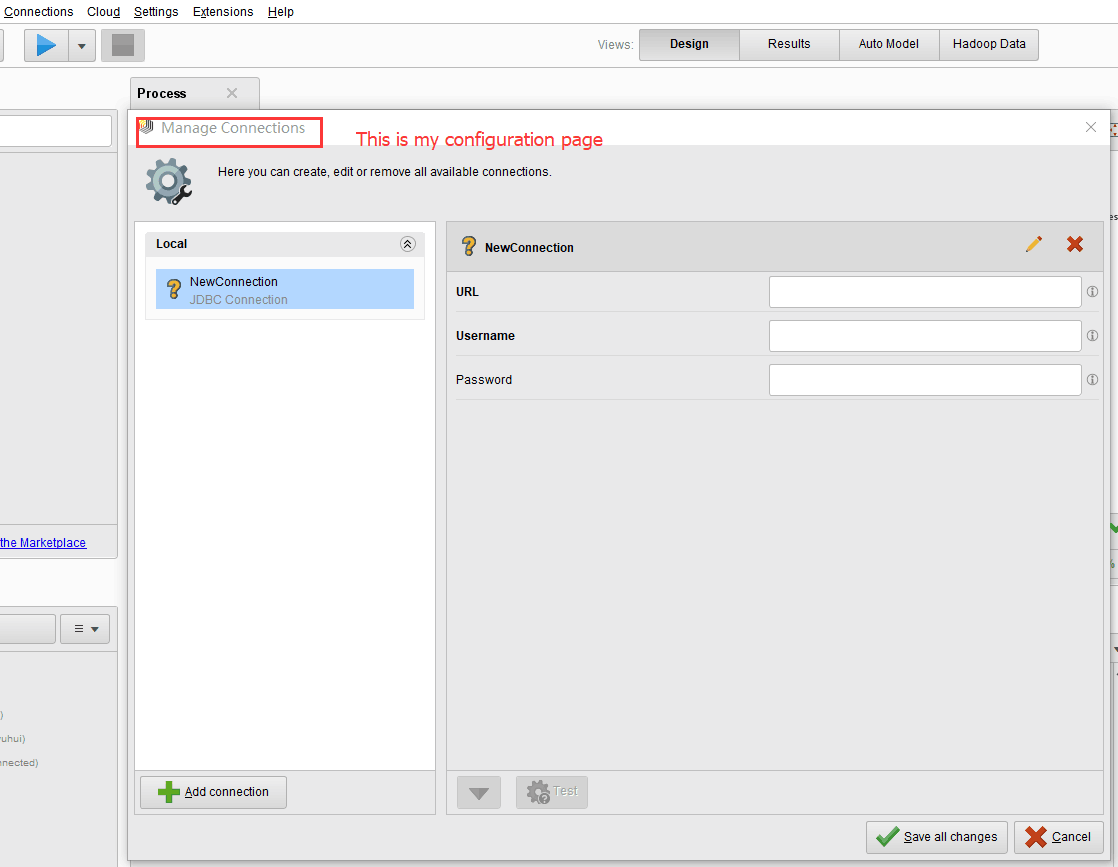

But what I get in code is something like this:

@mborbely
I do set the url,username and password in configuration dialog, but How can I get value of these parameters in code?
And is there any document about this?
Thanks a lot!