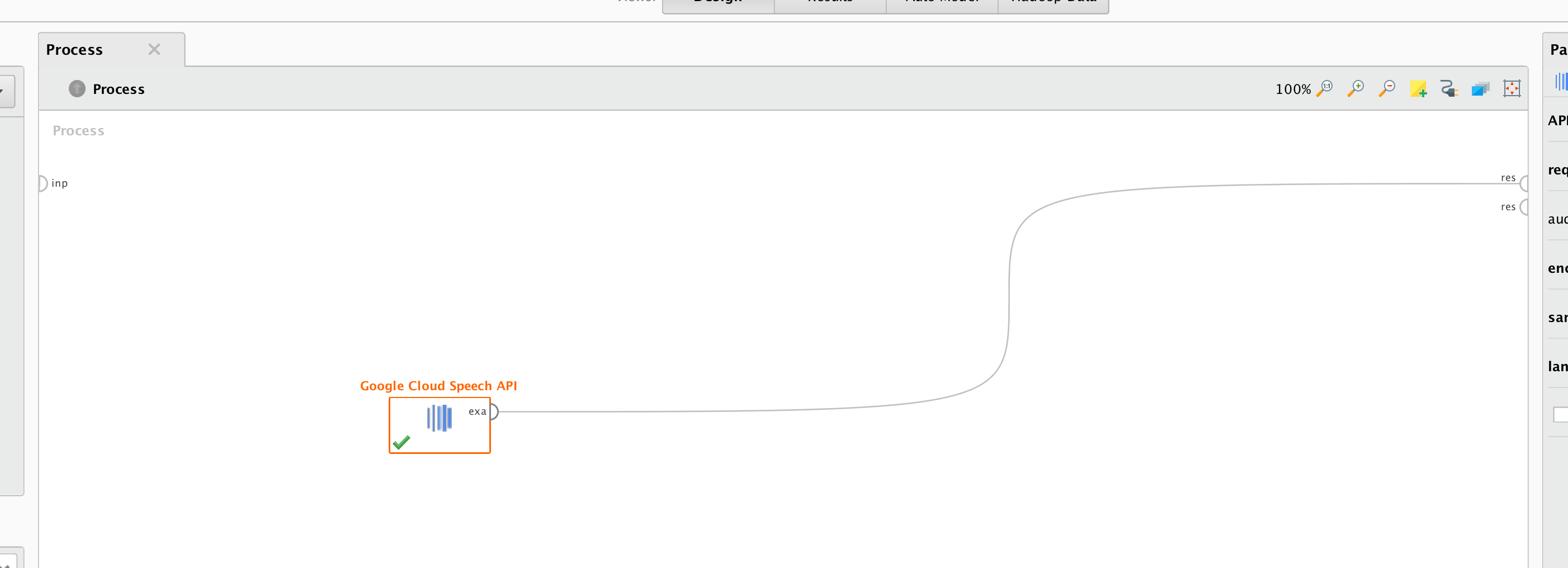Hi,
Was wondering if anyone knew the process required to get an output from the Google Cloud Speech API?
Yes, before anyone asks I did get the required Google API key which has been omitted for the obvious reasons 
From the tutorial, it indicates that you need the Google Speech operator which then should provide an example output (Data Table).
It runs, the operator receives a green check mark but produces no output.
Tried:
Various audio input formats (mp3,mp4,flac)
Various audio output formats (mp3,mp4,flac)
Appreciate any assistance on the matter.
<macros/>
</context>
<operator activated="true" class="process" compatibility="8.2.000" expanded="true" name="Process">
<process expanded="true">
<operator activated="true" class="google_cloud_platform:cloud_speech" compatibility="1.1.000" expanded="true" height="68" name="Google Cloud Speech API" width="90" x="313" y="238">
<parameter key="API key" value="OMITTED"/>
<parameter key="audio file" value="/Users/Nick/Desktop/Brad_interview_20181605.flac"/>
<parameter key="sample rate (Hz)" value="18000"/>
<parameter key="language code" value="en-US"/>
</operator>
<connect from_op="Google Cloud Speech API" from_port="example set" to_port="result 1"/>
<portSpacing port="source_input 1" spacing="0"/>
<portSpacing port="sink_result 1" spacing="0"/>
<portSpacing port="sink_result 2" spacing="0"/>
</process>
</operator>
</process>