I want to start with the Keras extension. So I followed the install script at https://community.rapidminer.com/t5/RapidMiner-Studio-Knowledge-Base/Keras-Deep-Learning-extension/ta-p/40839
I'm using a new MacBook. So I followed the MacOS/OSX Annaconda install script. The results are:
conda create –n keras (successfully executed)
source activate keras (successfully executed)
conda install pandas (successfully executed)
conda install scikit-learn (successfully executed)
conda install -c conda-forge keras (successfully executed)
conda install –c anaconda graphviz (unsuccessful but successful using Anaconda Navigator)
conda install –c conda-forge pydotplus (unsuccessful but successful using Anaconda Navigator)
The last install step states "In RapidMiner Studio Keras and Python Scripting panels in preferences, specify the path to your new conda environment Python executable." I set it to: /Users/luc/anaconda3/envs/keras/bin/python
Still RapidMiner Preferences is complaining about graphviz:
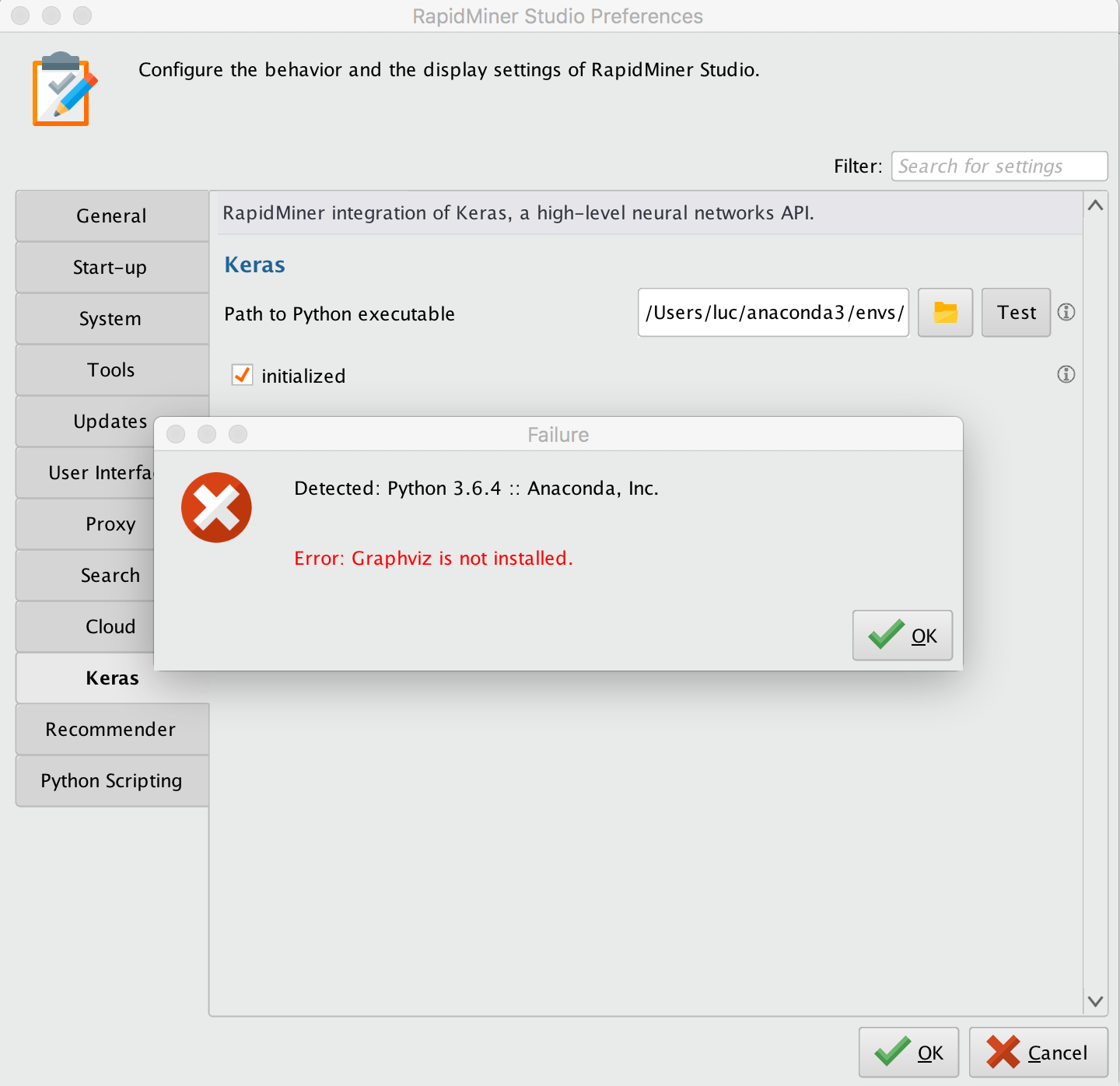
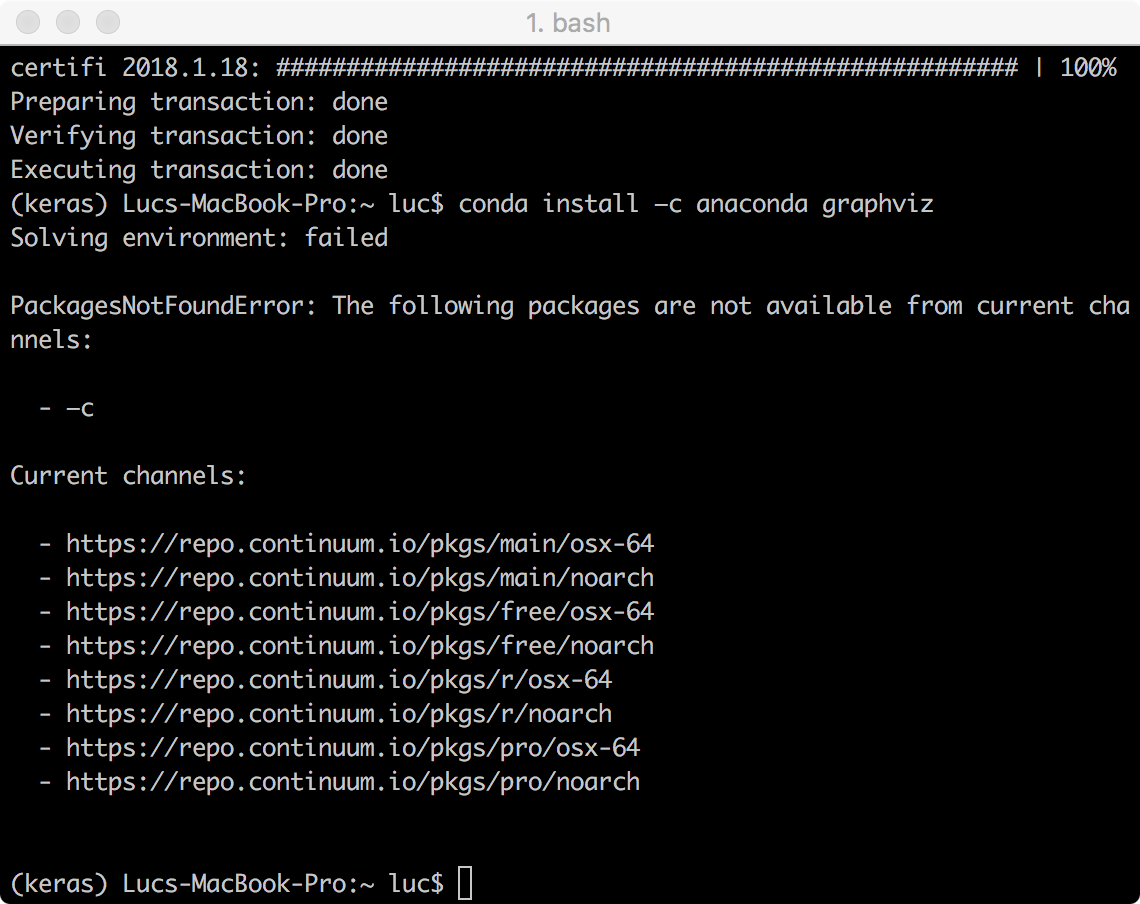

I tried to change my path in .bash_profile to: export PATH="/Users/luc/anaconda3/envs/keras/bin:$PATH"
Such does not bring a solution. What could be the problem?