Hi guys,
I am doing a project where I need to create decision tree using Python and then embed it in Rapid Miner using Execute Python operator.
These are screenshots of my process: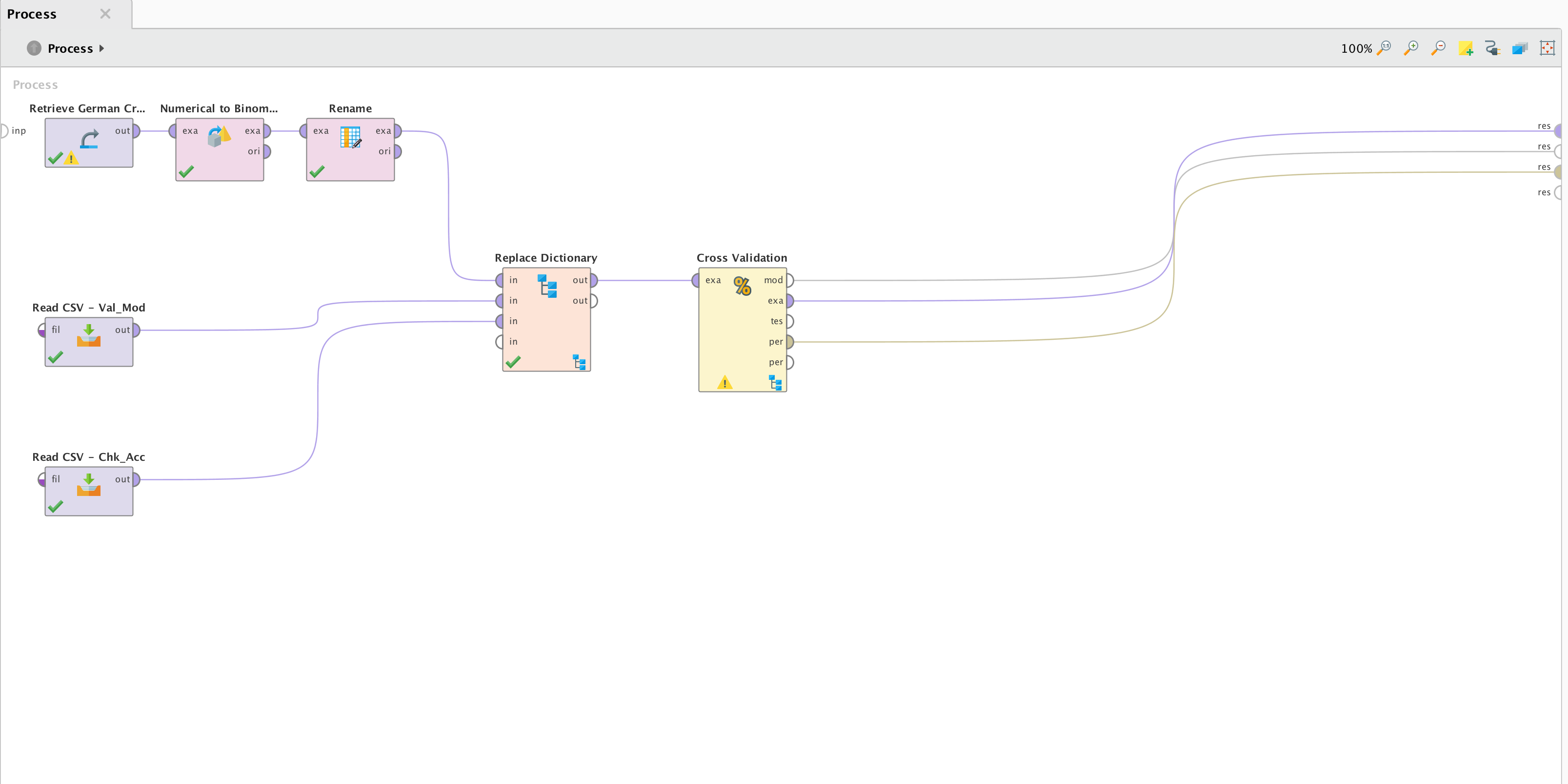
 Subprocess in Cross Validation
Subprocess in Cross Validation
This is my code for the decision tree:
import numpy as np
import pandas as pd
from sklearn.cross_validation import train_test_split
from sklearn.tree import DecisionTreeClassifier
from sklearn.metrics import accuracy_score
from sklearn import tree
# rm_main is a mandatory function,
# the number of arguments has to be the number of input ports (can be none)
def rm_main(data):
#import data
file = '04_Class_4.1_german-credit-decoded.xlsx'
xl = pd.ExcelFile(file)
print(xl.sheet_names)
#load a sheet into a DataFrame
gr_raw = xl.parse('RapidMiner Data')
#create arrays for the features, X, and response, y, variable
y = gr_raw['Credit Rating=Good'].values
X = gr_raw.drop('Credit Rating=Good', axis=1).values
#split data into training and testing set
X_train, X_test, y_train, y_test = train_test_split(X, y, test_size=0.3, random_state=50)
#build decision tree classifier using gini index
clf_gini = DecisionTreeClassifier(criterion='gini', random_state=50, max_depth=10, min_samples_leaf=5)
clf_gini.fit(X_train, y_train)
return clf_gini
When executed it gives me an error, I am not sure which part of this code that I should ignore for a successfule execution.
Would appreciate any advice or help on this!
Thank you.
Regards,
Azmir F