Hello,
I am having a problem with the Write Database operator; more specifically, the database connection between RapidMiner Studio and SQL Server. I have created a new connection using the below parameters (masking the actual names of the server and instance that I'm attempting to connect to). It seems that I can only get connected to the master database even though I'm putting a specific database within the master into the Database scheme box. I need to write the results of a model to a specific database in SQL but when I try to use the write database operator, only master database tables are shown as options. Am I missing something in the set up? SQL Server isn't housed on my machine so I cannot use the server name or IP address in the set up details.
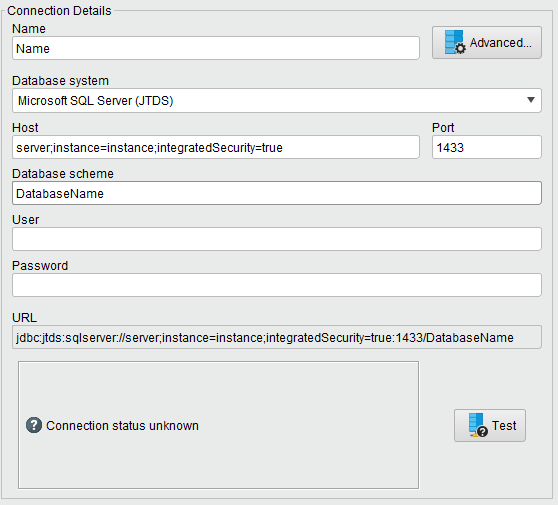
Thank you,
Kelly