Hi rapidminers,
Alike topic has been discussed already in many threads here (yes I've read them all...) but still this is something which becomes pretty unclear eventually.
Say, we have a binary classifier and two classes, 1/0 or Yes/No or true/false, whatever.
We optimize the performnace towards recall, which is true positive rate:

There's an internal mapping of labels to positive and negative class, but which is not known beforehand.
So we end up with recall where we see that positive class has been assigned to label 0:
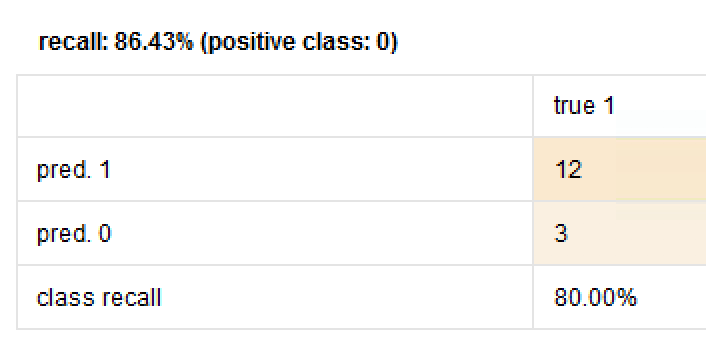
In my case 0 is 'good', so we optimized for best prediction of good cases (in real life problem, for example, this might mean to correctly detect maximum number of good transactions at the cost of maybe letting also some bad transactions through). But in fact, this is known only after the performance evaluation when we see what ecacly label is assigned to a positive class.
How can we know BEFOREHAND wht's the logic of assigning the classes to positive and negative, regardless of actual labels?
I know about 'REMAP BINOMIALS' which is a bit tricky operator as it changes INTERNAL mapping but has no effect on the visible results; hence, if I apply it here in any way, I still will ALWAYS get that 'positive class: 0' regardless of remapping.
This starts to drive me nuts as I feel like not understanding apriori, WHAT EXACTLY CLASS RECALL I am optimizing for.
Can anyone explain the certain logic of assigning classes once again and if there's any way of intentionally changing it? Or RapidMiner logic always chooses positive class in some certain way for each certain dataset / process and we just have to live with it once we found out what is an actual positive class in this case?
Thanks a lot.