I'm a rapidminer newbie, just starting to learn from the LinkedIn data mining lesson. I have a community license with 20,000 data rows and 1 logical processor:
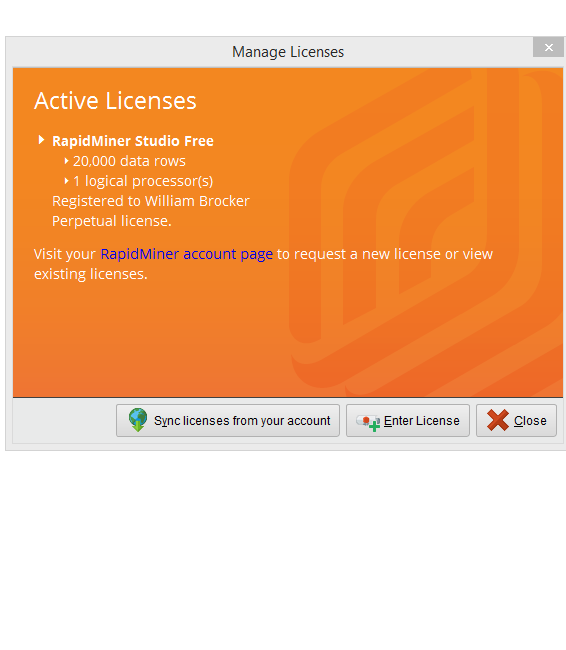
No matter how many times I pick "Maybe Later", the red "X", or the "Learn More at www.rapidminer.com" choices, the following window keeps popping up:

I've tried recommending a friend (which is how my data row count increased from 10 to 20K) and searching the knowledge base. It's very annoying to have to keep exiting the popup every couple minutes.
Thanks in advance for your help.