Hello I tried to translate elements with options keep original component type and duplicate (please see the picture below)
But I dont know why the order of the node is changed.
Could you please explain me some solutions. I also attached the model file.
Thank you
<?xml version="1.0" encoding="UTF-8"?>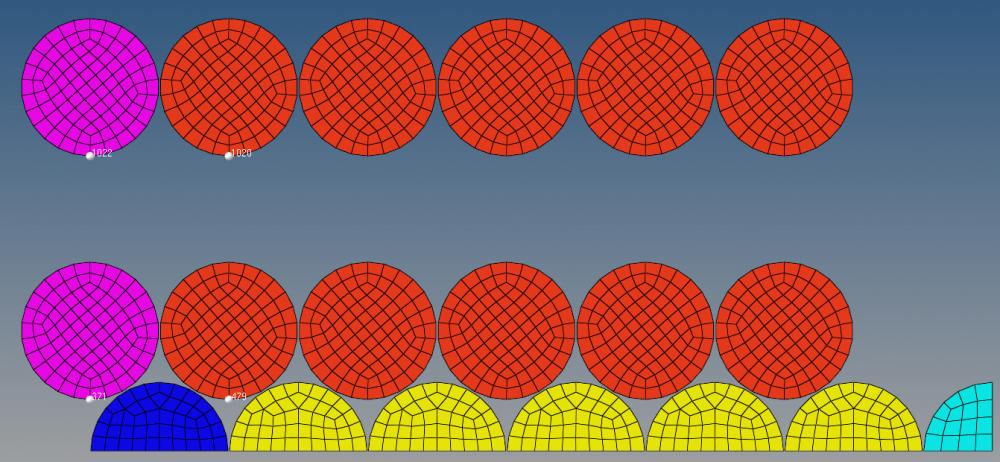
Unable to find an attachment - read this blog