Hello.
I need to read email and download xml attachements to directory.
With "Process Documents from Mail Store" operator I connected successfully to gmail (pop3).

In operator parameters I select download attachements.
1. What I need choose in attachement MIME-type?:

2. How I can save attachements to directory? What operators I need to use? Maybe "Loop Collection". What else?

3. I need to reed mail not from INBOX folder. Bun when I change folder to 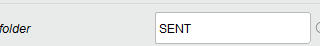
I see error message. Can I fix it?
