This article provides a summary of the wave propagation models supported in WinProp for indoor scenarios.
An indoor scenario can be used for a single floor building to a large, complex multi-floor building, a campus or the inside of an aircraft. Furniture and people can be included by allowing attenuation to be set to specific volumes.
To model detailed buildings inside a larger urban scenario, use the combined urban/indoor scenario.

An example of a multi-floor building showing the received power.
A typical application include (but not limited to) the WiFi coverage in a multi-floor building or aircraft.
The following wave propagation models are supported for indoor scenarios:
- One Slope Model (Modified Free Space Model)
- Motley-Keenan Model
- Multi-Wall (COST 231) Model
- 3D Dominant Path Model
- 3D Shooting and Bouncing Rays
- 3D Intelligent Ray Tracing
- 3D Standard Ray Tracing
Table: Summary of indoor wave propagation models in WinProp.
Click on table to enlarge.
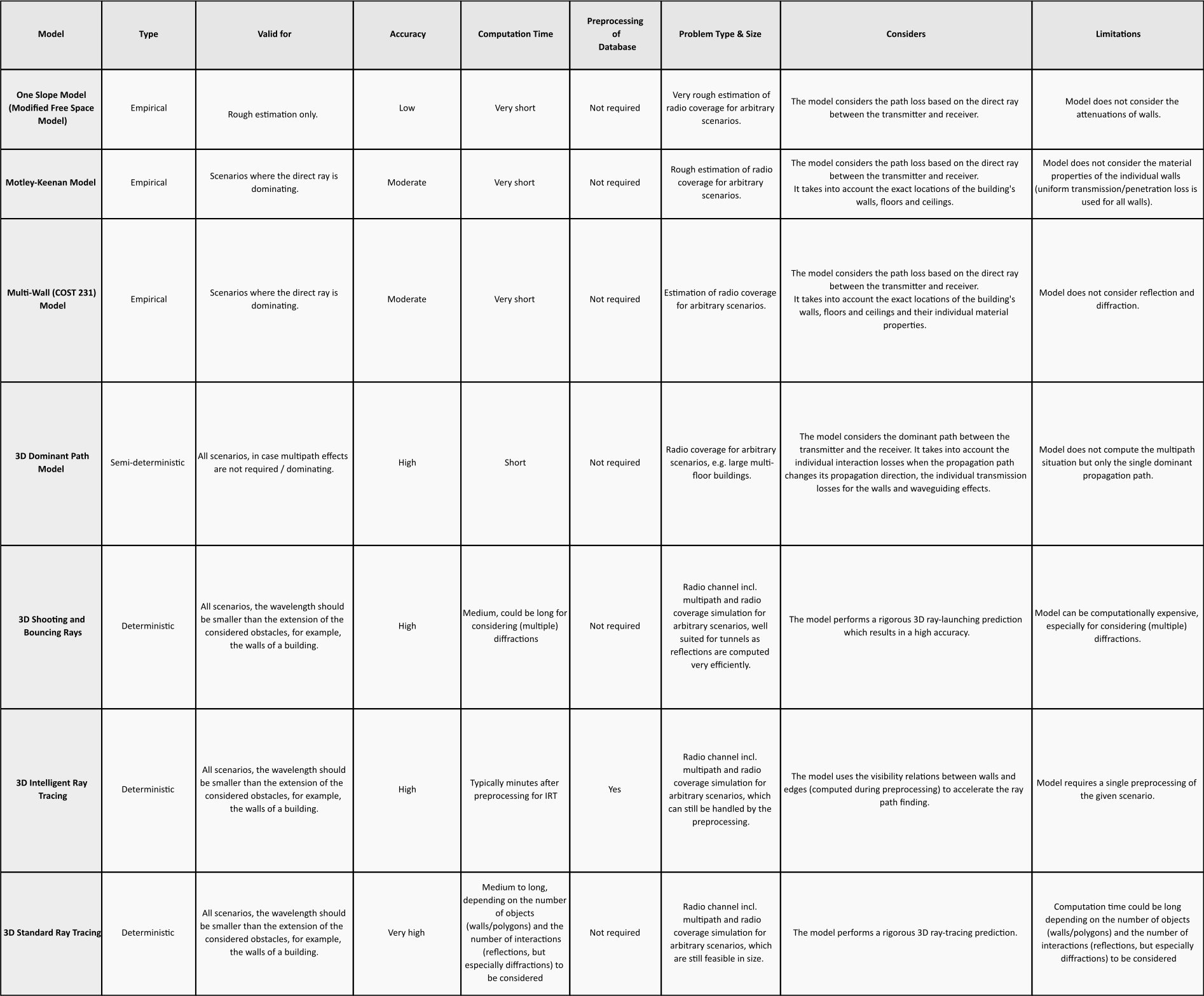
Related content