Referencing preceding subcase’s results in Optistruct.
In Optistruct CNTNLSUB, STATSUB(PRETENS) and STATSUB(PRELOAD) commands can be used alone or in conjunction with each other to create complex loading sequencies and path-dependent problems, by including previous subcase results in following loadsteps. More specifically:
1.CNTNLSUB
The CNTNLSUB command is mostly relevant in nonlinear path-dependent problems, such as plasticity or gap/contact analysis with friction/stick. In these problems, subcase continuation can be used to create complex loading paths that will typically produce very different results than simple proportional loading of a single subcase.
If displacement boundary conditions (zero or non-zero SPC or SPCDs) or forces applied to a preceding subcase are removed in the continued nonlinear subcase, then they are converted into equivalent internal forces at the beginning of the second Subcase and are ramped down gradually.
2.STATSUB(PRETENS)
The STATSUB(PRETENS) command can be used to create various sequences of pretensioning, such as tightening bolts in sequence or in groups and is supported only for linear and nonlinear static subcases.
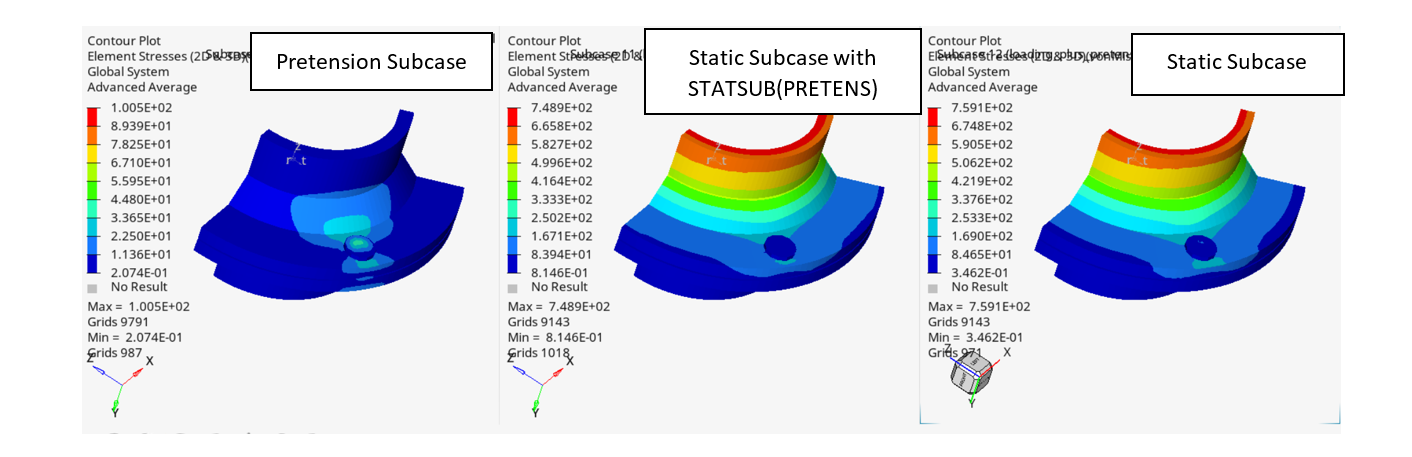
Plot: Stresses Example: In this example the stresses from the pretension subcase (1st image) are included in the following static subcase with STATSUB(PRETENS) (2nd image). The 3rd image shows the static subcase without including the pretension of the bolt.
3.STATSUB(PRELOAD)
STATSUB(PRELOAD) command can be used to include loading effects from a prior linear or nonlinear (small and large displacement + N2S/S2S contact only) subcase as a structure’s stiffness change. The preloading can be applied on linear static, normal modes, complex eigenvalue, direct frequency response, modal frequency response, direct transient response, and modal transient response solution sequences. It can also be used to apply preloading for a Component Mode Synthesis (CMSMETH) subcase.
Preloading applied to a Normal Modes Subcase is not transferred to modal solution sequences (with the same modal space and boundary conditions) in the same input deck. This means that in the case of two separate modal dynamic analyses, for example a normal modes and a modal FRF where in the former we apply preloading via STATSUB(PRELOAD), the preloaded eigenmodes will not be used in the MFRF subcase unless STATSUB(PRELOAD) is used in this loadstep too.
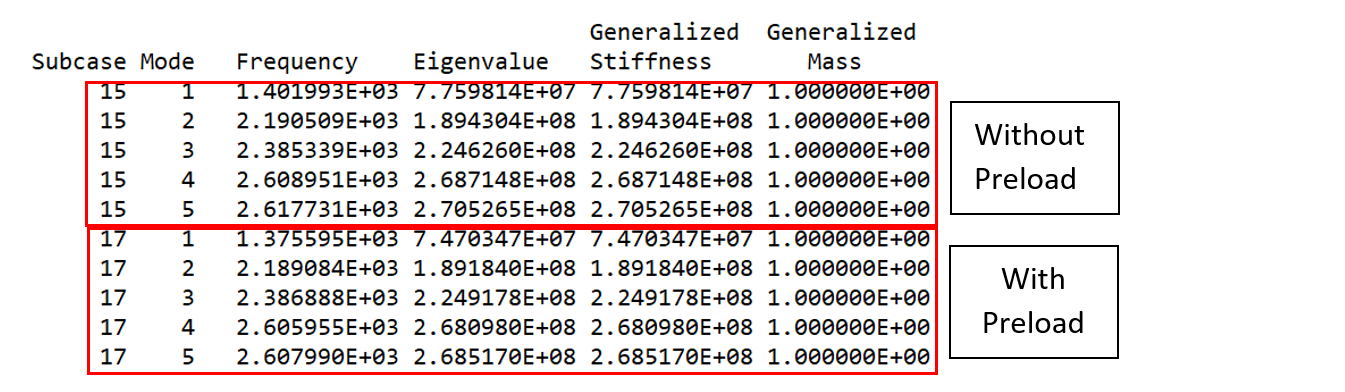
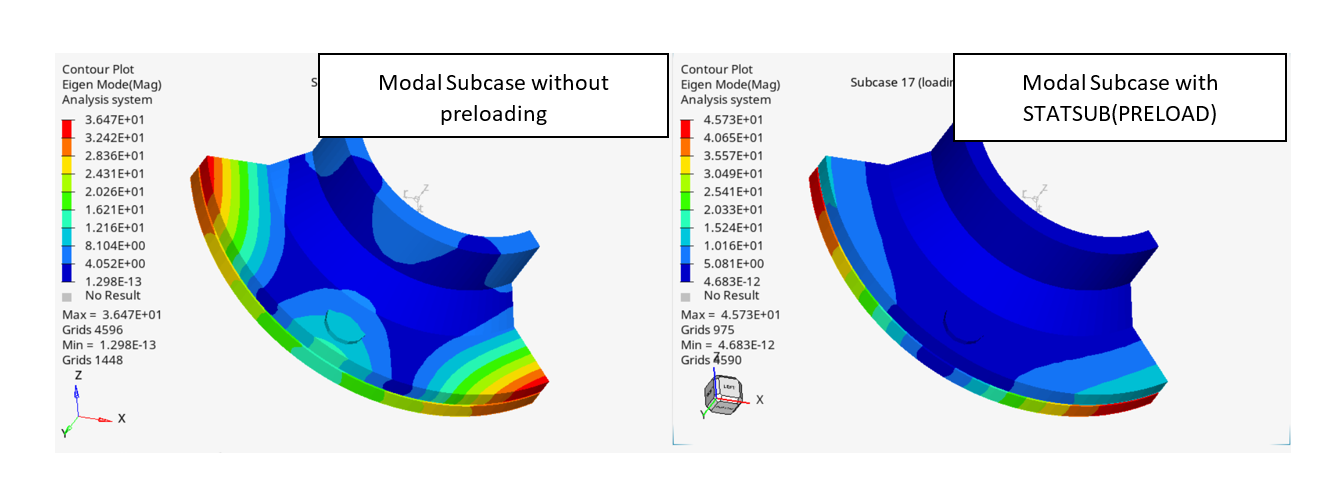
Plot: Eigen Modes Example: In this example the stresses from the loading subcase are included as stifness change in the following modal analysis with STATSUB(PRELOAD) (2nd image). The (1st image) represents the modal analysis without preloading.
STATSUB(PRELOAD) can be used to refer to a pretension subcase, in order to incorporate the effect of pretensioning on natural frequencies, dynamic solutions, and so on as a stiffness change.
The stiffness calculations in linear analysis preloaded with small displacement NLSTAT analysis can be controlled via PARAM, KSMNL4PL.
4.Summary
A summary of the commands mentioned above use case is highlighted in the following table:
| Continue Nonlinear Subcase (CNTNLSUB) | Pretension [STATSUB(PRETENS)] | Preloading [STATSUB(PRELOAD)] |
|---|
Stress, Strain and Displacements are carried over | YES | YES | NO |
Stiffness Changes are carried over | YES | YES | YES |
1st Load step type | Nonlinear | Linear or Nonlinear* | Linear or Nonlinear |
2nd Load step type | Nonlinear | Linear or Nonlinear* | Modal, FRF, Linear Static, Linear Transient |
Use case | Begin a Nonlinear loadstep where the last one ended | Include stresses from bolt pretension. Bolt length locked. | Include stiffness change from prior loading. |
*The loadsteps must be of equal type
In nonlinear path-dependent problems, the sequencing of pretensioning (STATSUB(PRETENS)) can be combined with continuation of nonlinear subcases (CNTNLSUB) in a quite arbitrary combination. The STATSUB(PRETENS) will control the sequencing of pretensioning steps and the CNTNLSUB will control the sequencing of nonlinear aspects, such as plasticity or gap/contact with friction/stick.
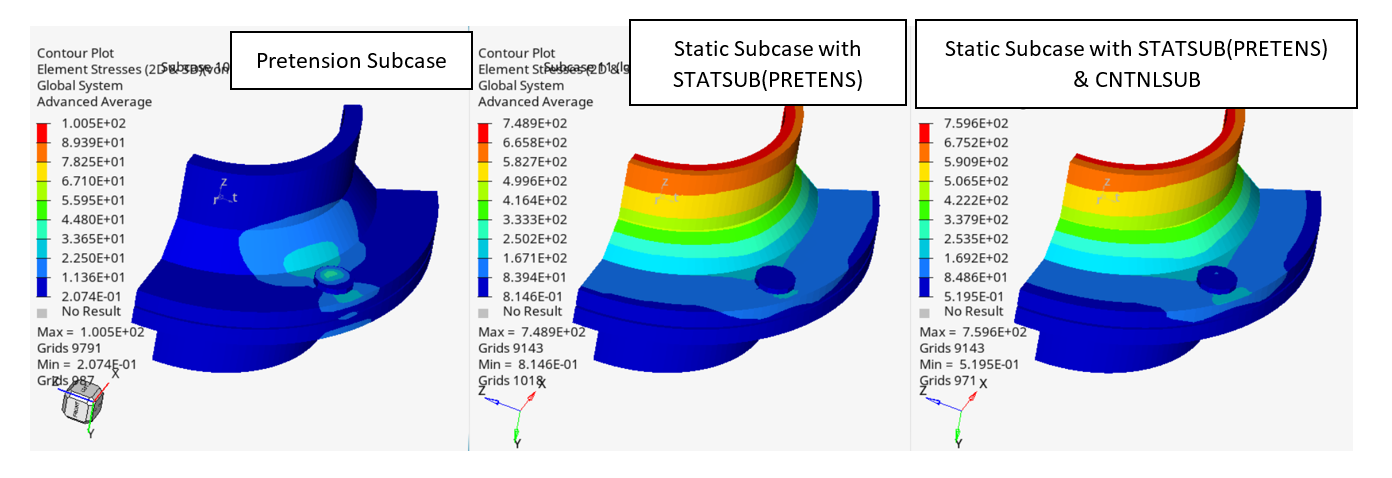
Plot: Stresses
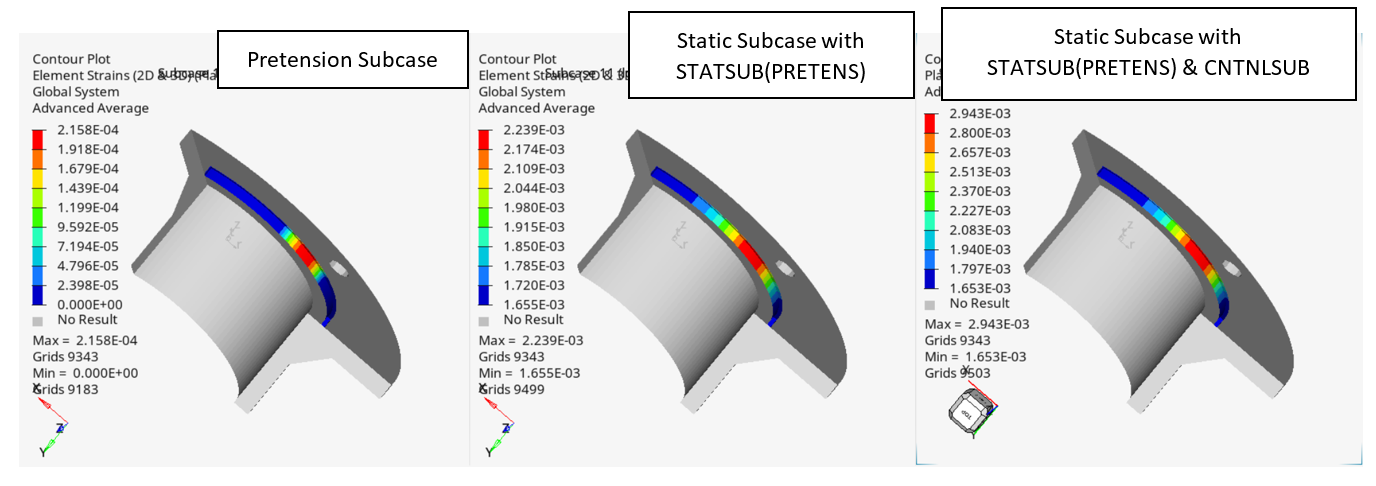
Plot: Plastic strains.
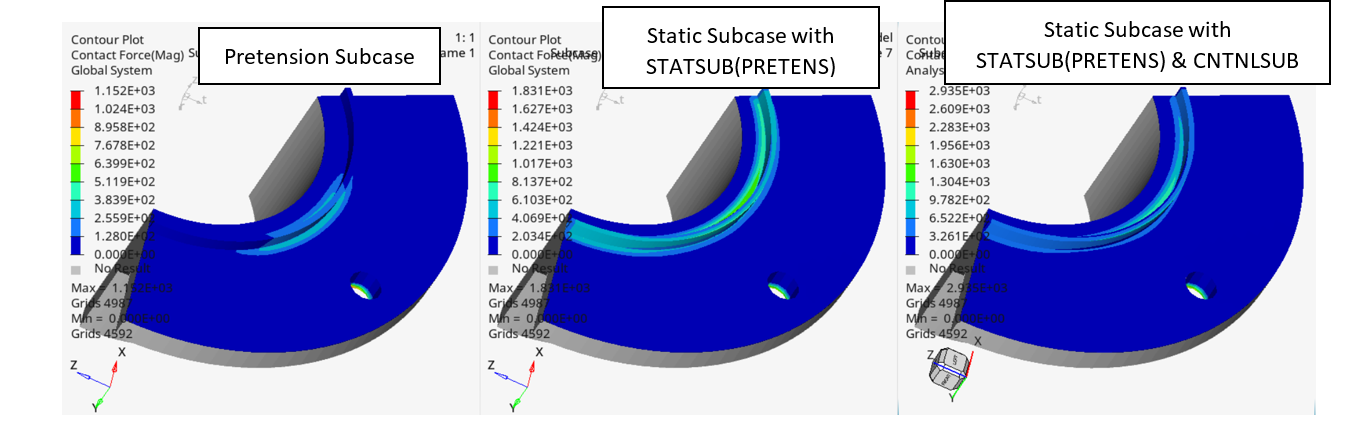
Plot: Contact Forces
Example: In this example the stresses from the pretension subcase (1st image) are included in the following subcases with STATSUB(PRETENS) (2nd image) and STATSUB(PRETENS)&CNTNLSUB (3nd image). The STATSUB(PRETENS) will control the pretension sequence and the CNTNLSUB will control the sequencing of plasticity and frictional contact.
Superposition of the Results
It is important to note that, while a prestressed linear analysis includes the effects of preloading (STATSUB(PRELOAD)) as a weakening or a stiffening of the structure, the results from the prestressed analysis do not include the preloading results. For example, the displacements from prestressed linear static analysis do not include the preloading displacements. To get the overall deflection/stresses of the structure, the displacements/stresses from the prestressed linear analyses have to be carefully superposed with the preloading displacements/stresses while post-processing. Particularly, while post-processing complex results from prestressed direct FRF, the correct approach would be to first obtain the complex results for a certain phase and then superpose the appropriate preloading result. Any other superposing approach would lead to incorrect results.
The models used for the examples shown, can be found attached to this article.