This video introduces PSIM's embedded code generation for the Delfino F2837x DSP from Texas Instruments using the LaunchXL-F28379D. The workflow presented in this video is applicable to all other embedded targets that PSIM supports. Learn to:
- setup the embedded code gen simulation
- generate a complimentary pair PWM waveform
- import the project into CCS
- load the program
- modify the program
- setup SCI communications and connect with the PSIM DSP Oscilloscope
- control the duty cycle from the SCI
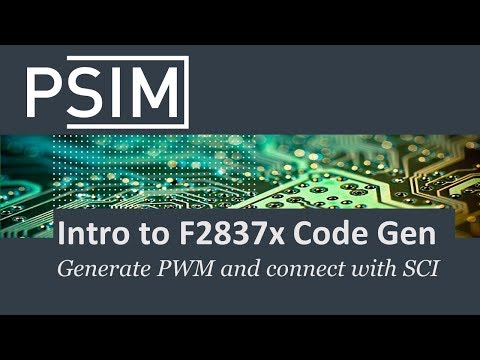 https://www.youtube.com/watch?v=uL3JpALXORM
https://www.youtube.com/watch?v=uL3JpALXORM