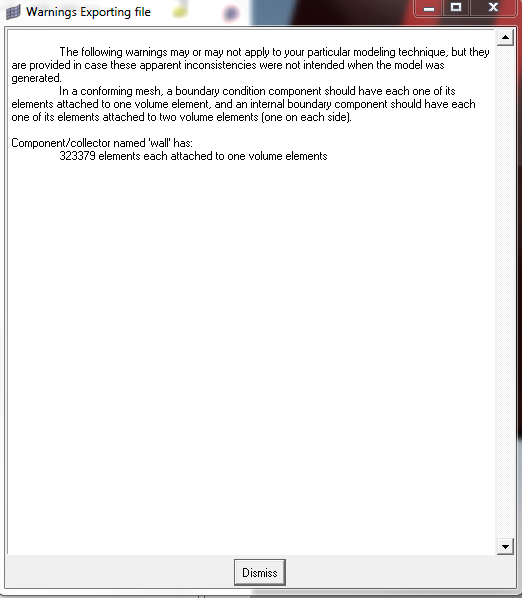Dear All,
I have been working in CFD analysis in valves
I have meshed the model using CFD tetramesh using hypermesh and exported the model as .inp file and while exporting i got the warnings in hypermesh.
while importing in acuconsole the following error occurs
kindly provide your guidelines
Thanks
Ram
<?xml version="1.0" encoding="UTF-8"?>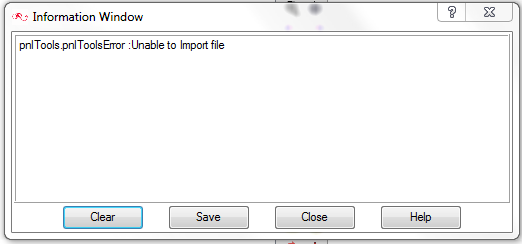
<?xml version="1.0" encoding="UTF-8"?>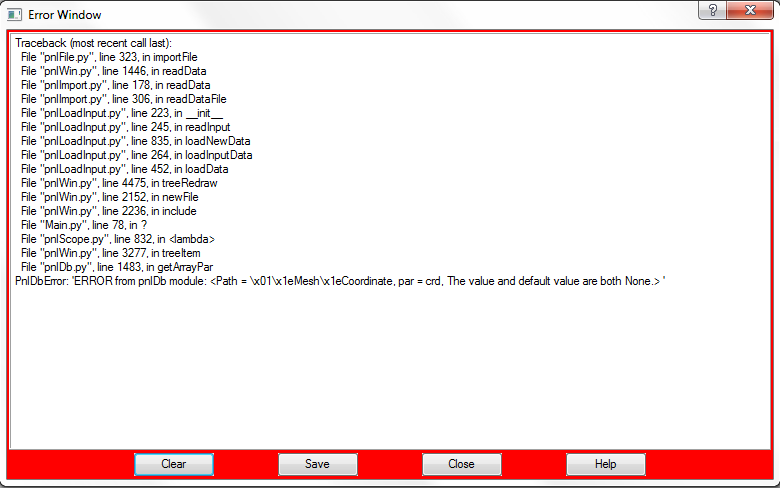
<?xml version="1.0" encoding="UTF-8"?>