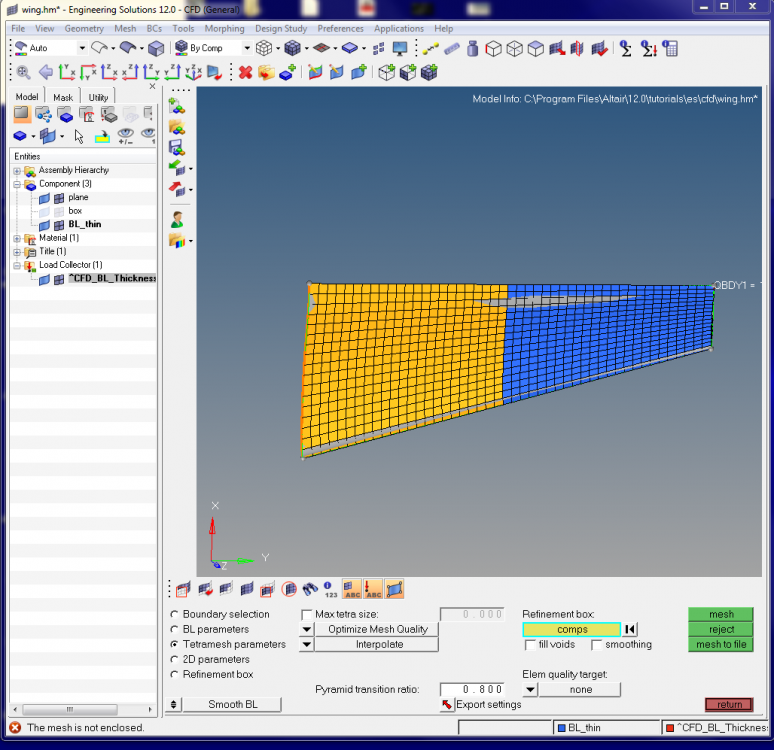Dear Sir,
I am working with the tutorial
CFD-1600: Using Distributed Thickness for Varying Boundary Layer Thickness
in which during 14 & 15th step i am undergoing an error ( the mesh is not enclosed)
i have attached the screen shot of the error
Kindly provide ur guidelines
Thanks & Regards
Ramganesh T
<?xml version="1.0" encoding="UTF-8"?>