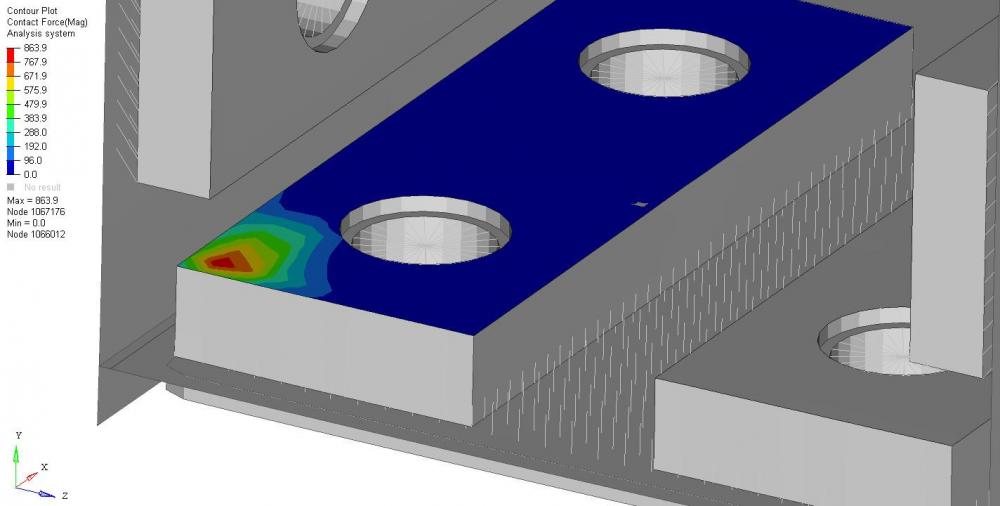Quick question everyone...
Is it possible to extract contact forces in such a way that they can be imported into another model as a pressure?
The model I have has wearpads with contact OPTI - so I get a text file with a force result for that contact, but when you open the result in Hyperview, you can clearly see how the force varies over the surface.. and that's what I need to simplify my model. Does anyone know how to extract that result? The image below is reported as a net of 13.4kN in the opti file yet clearly the majority is in the corner.
<?xml version="1.0" encoding="UTF-8"?>