Product = Design Studio
Being able to easily get the right views of a model is very important to understanding the insights it can provide. Design Studio for Genesis® uses common convection for coordinates, so the standard view buttons in the Viewport often provide the views you want. Sometimes a model may come from a source that uses a different convention. All of the standard view buttons operate with respect to a “View Coordinate System”. This defaults to the basic system, but Design Studio lets you easily change this reference system.
The Design Studio convention places the z-axis pointing from bottom to top. The y-axis points from left to right, while the x-axis points from front to back. If your model does not follow this convention, the standard views may look a little strange.
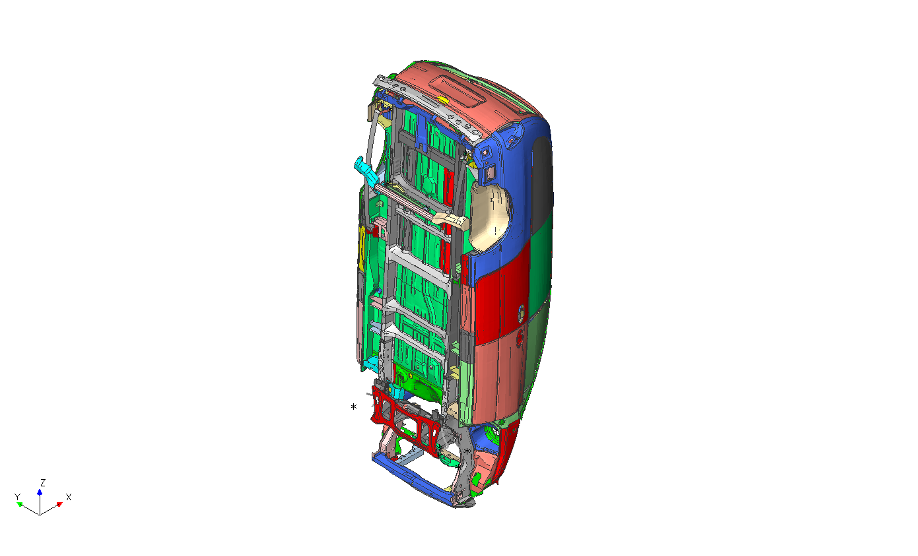
In the Display tab, the “Set View Coord. Sys.” button lets you change the convention of the view buttons by selecting a different coordinate system, whose x,y,z axes follow the Design Studio convention.
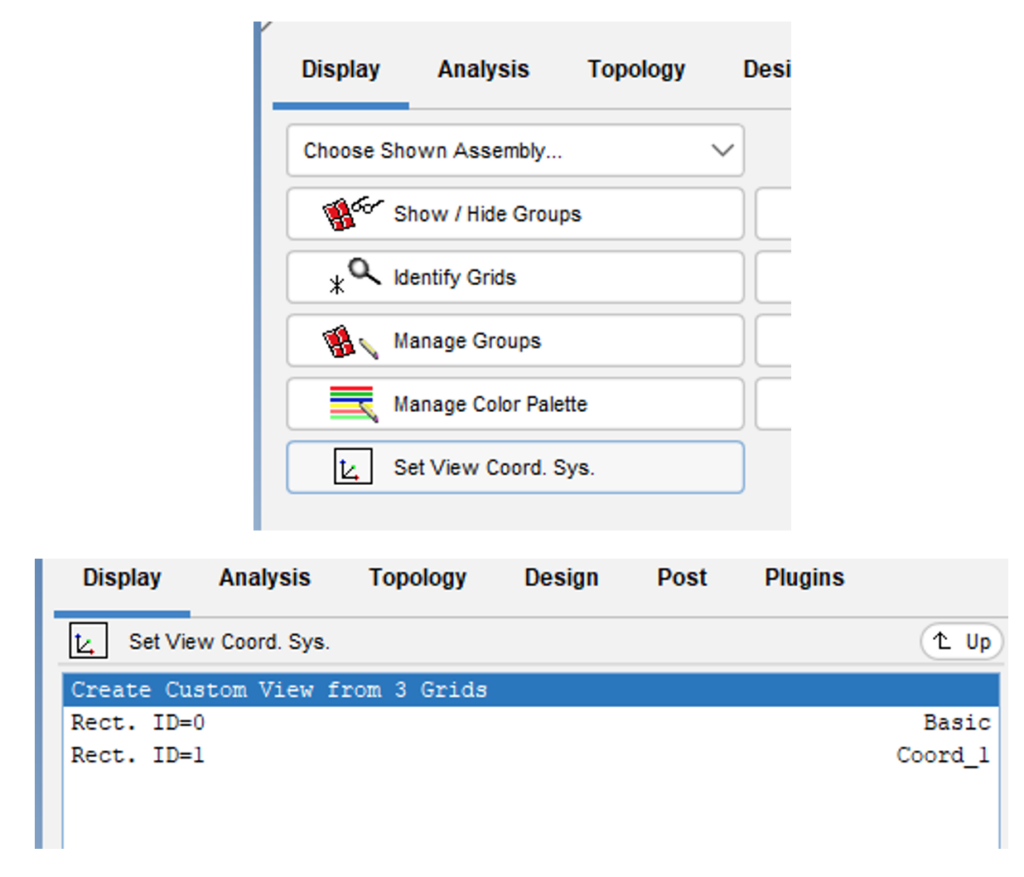
In addition to selecting an existing coordinate system, there is also an option to select three grids. The first two grids define the z-axis, which is perhaps the most important, because in all of the standard isometric views the z-axis is up on the screen. The third grid defines the y-z plane, so that the x-axis is normal to the plane of the three chosen grids.
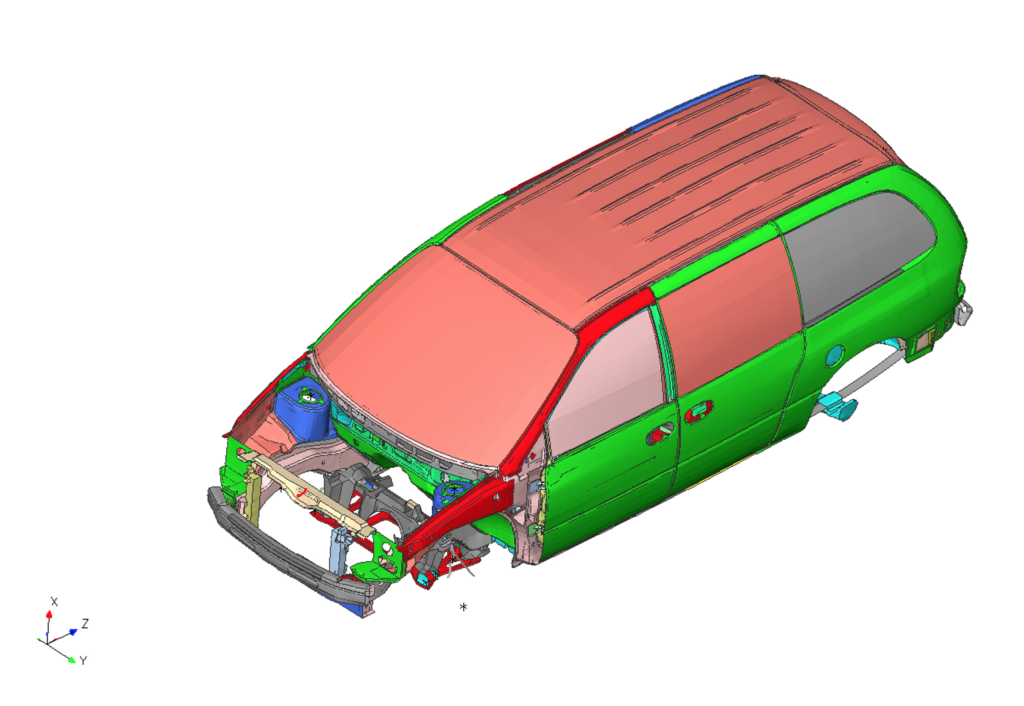
With the right frame of reference, model views make more sense, and insights are easier to achieve. For more information about Genesis and Design Studio, please leave a comment below.