Product = GTAM/GSAM
Genesis® for Ansys® Mechanical (GSAM/GTAM) adds the power and versatility of Genesis® structural optimization capability to the ANSYS environment. Engineers can enlist the rich breadth of Genesis® optimizations, performing optimization data definition, solving, and post-processing all within the Ansys analysis systems. In this article, we would like to show how to perform topology optimization for a thermal analysis with convection boundary condition.
Topology optimization with convection boundary condition is not an easy problem. When elements get removed during optimization, the convection boundary on those elements are gone, which leads to an incorrect analysis and therefore a non-optimal answer. To better model the convection boundary due to design change, GENESIS added the capability of dynamically updating the convection boundary based on the element density during topology optimization process. With this capability, new convection boundary will be put on the newly generated surfaces from topology design.
Here in this example, topology optimization is used to design a cover structure for an electric motor with convection boundary condition. Our goal is to identify the most efficient heat transfer path such that maximum amount of heat can be transferred to the environment with the given amount of material. We added the extra material as design space.
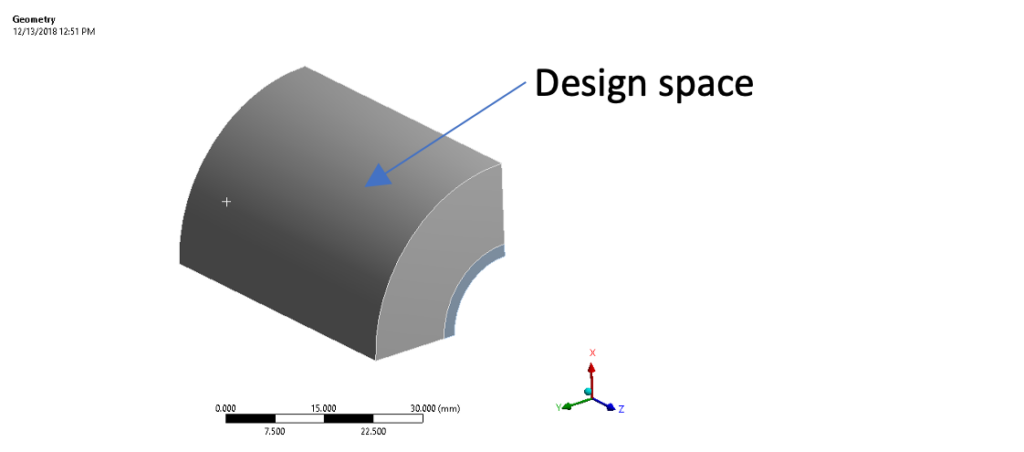 Figure 1. Design Space.
Figure 1. Design Space.1. Loading Conditions
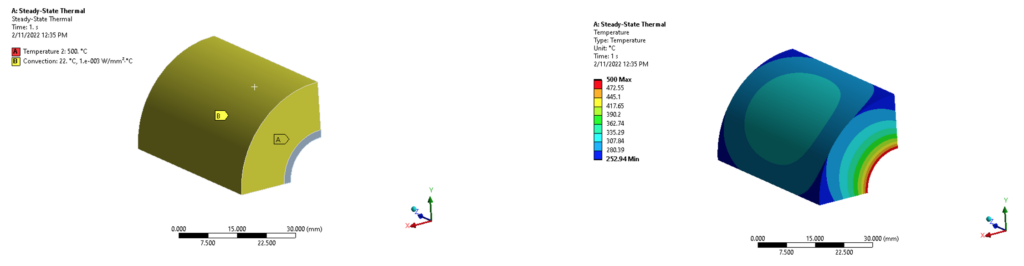 Figure 2. Steady-state thermal analysis and temperature plot.
Figure 2. Steady-state thermal analysis and temperature plot.The loading conditions include one thermal load case where temperature is applied on the inner hub surface, and convection boundary condition is applied on the topology design region.
2. Optimization Problem Definition
In ANSYS Mechanical, we add the Objectives, Constraints, and Topology Regions to the GENESIS system, and define the corresponding data as described below.
- Objective: Maximize heat transfer compliance
- Constraints: mass fraction < 0.3
- Fabrication constraints: casting along the curved surface
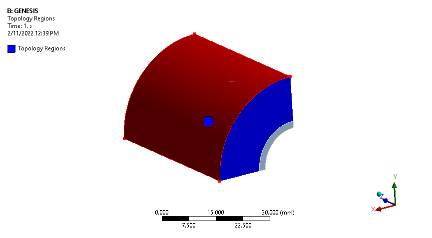 Figure 3. Topology design region in blue
Figure 3. Topology design region in blue3. Optimize and Post-Processing
Now we can solve the optimization with GENESIS. While optimizing, you can check the Solution information for more information, or the design history plot if you add the Design History Live Plot. The optimization finished with 20 cycles. Once optimization finished, we can check the topology element density result or the density isosurface result as below.
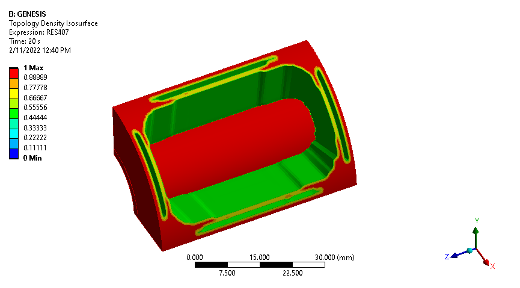 Figure 4. Topology density isosurface plot.
Figure 4. Topology density isosurface plot.4. SUMMARY
Topology optimization kept the maximum outer surface and created 4 pockets to maximize the surface area for dissipating the heat. The objective improvement is shown in the table below.
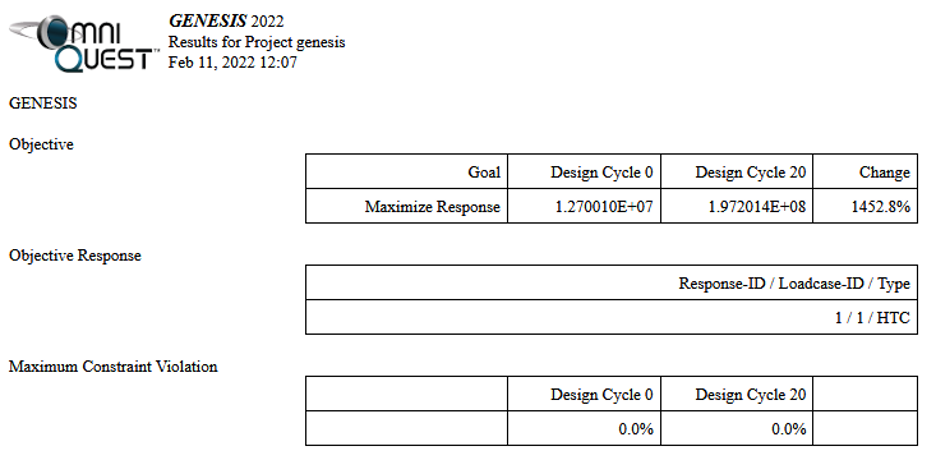 Figure 5. Summary in genesis
Figure 5. Summary in genesisTopology optimization is a great tool in GSAM, which is easy to set up but also very useful for design improvement and innovation.
Connect with us now for complimentary webinars and evaluation software.
Our engineering team can work with you to conduct a Test Case showing how Genesis will improve your designs, processes and your overall business