Product = GENESIS
Introduction to Ribbed Structures
Adding ribs to stiffen structures or to reduce their mass is quite common. The question is where to locate the ribs and their dimensions. In this blog we will show an example of how to use topology optimization to design ribs using the GENESIS software.
Example of Using Topology Optimization for Finding the Optimal Locations of Ribs
In this example the objective function is to minimize the internal strain energy to get a stiff structure using up to 35% of added material.
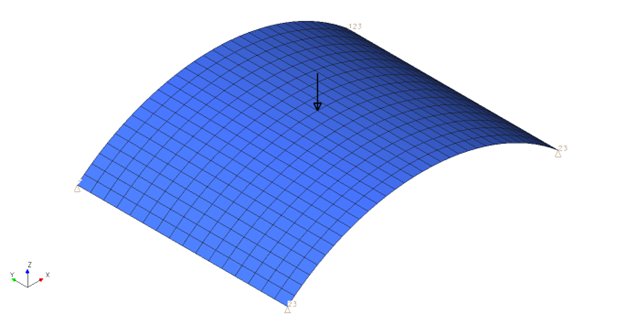
Figure 1
Figure 1 portrays the designable space in blue, the load, and the boundary conditions. The load is a simple, concentrated force, acting downward at the top of the design space. The boundary conditions consist of fixing the degrees of freedom of the structure at the corners of the sides.
Generating the Rib Candidates
The design space consists of added ribs. The added ribs in this case are created perpendicular to the surface of the structure. Fig. 2 shows the candidate ribs
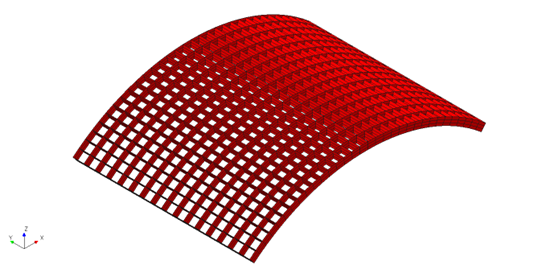
Figure 2
Topology Optimization Results
Fig. 3 shows the final topology results where two fabrication constraints were used. The first fabrication constraint was to grow the ribs perpendicular to the reinforced structure. The second fabrication constraint was to get periodic ribs so they form a repeated pattern of ribs in the y direction.
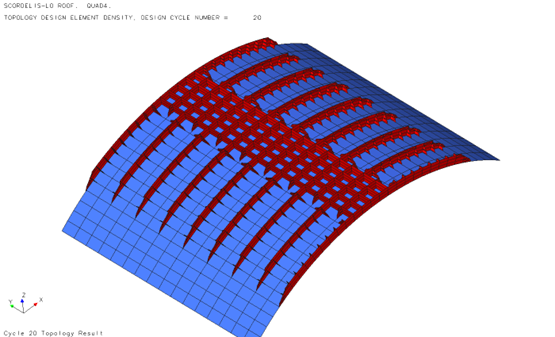
Figure 3
The final topology answer shows that the main ribs grew parallel to each other respecting the fabrication constraint imposed.
Note on how This Problem was Solved:
In the next few paragraphs and figures, relevant steps used to solve this problem are shown to illustrate the data creation process. These steps were using the Design Studio GUI.
Step 1: Create the Candidate Ribs
In Step 1, we create the rib mesh.
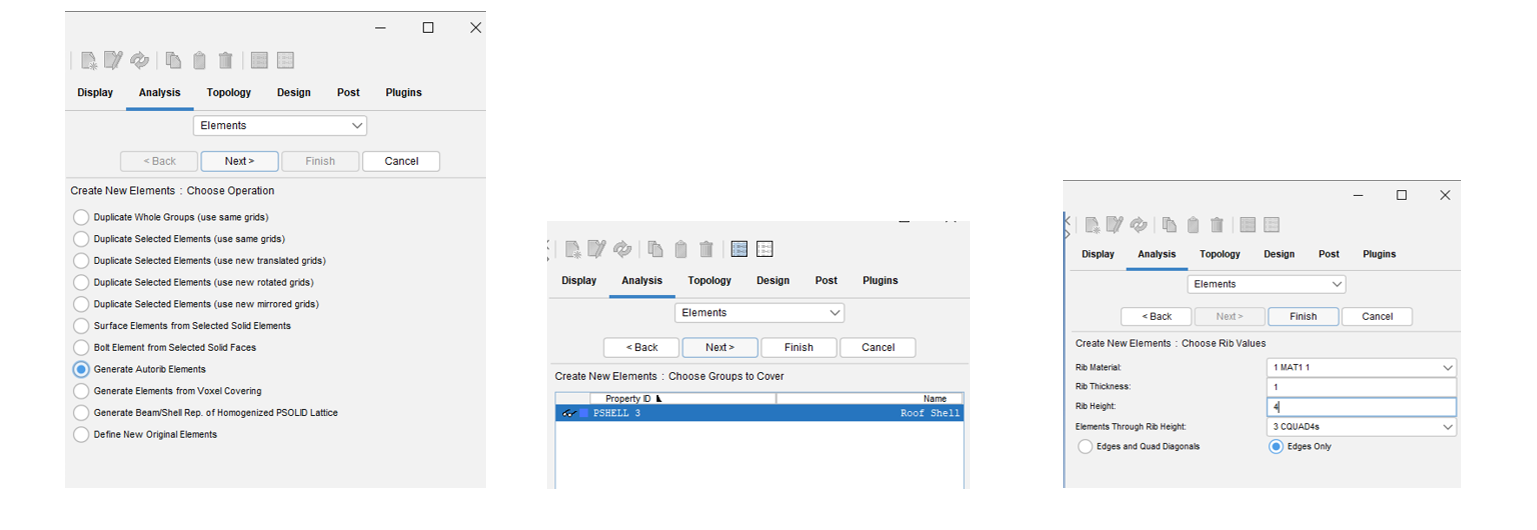 Figure 4
Figure 4
In Fig. 4 it is shown a trail in Design Studio to automatically generate the ribs. The window on the left, shows the selected option “Generate Autorib Elements,” the window in the middle shows the selection of the part of the structure where ribs will be generated for, and the window on the right shows the selection of basic parameter to generate the ribs.
Step 2: Topology Region
In Step 2, we selected all the elements associated with the ribs and the desired fabrication constraints. 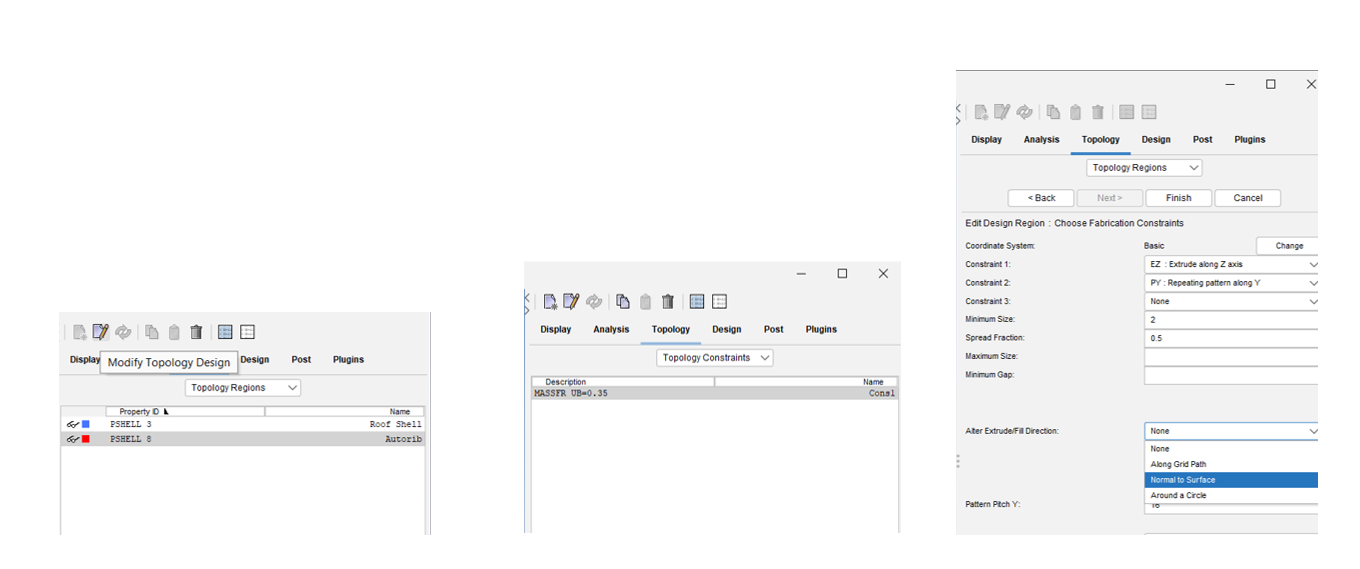 Figure 5
Figure 5
In Fig. 5 it is shown a trail in Design Studio to design the part and to select the fabrication constraints associated with the ribs. The first window shows the selection of the designable part (the ribs), the second window shows the initial mass fraction used, and the third window shows the selection of the fabrication constraints.
Step 3: Create the Objective function and the Constraints
In Step 3, we selected the objective function (strain energy) and the constraint (mass fraction) of the problem. 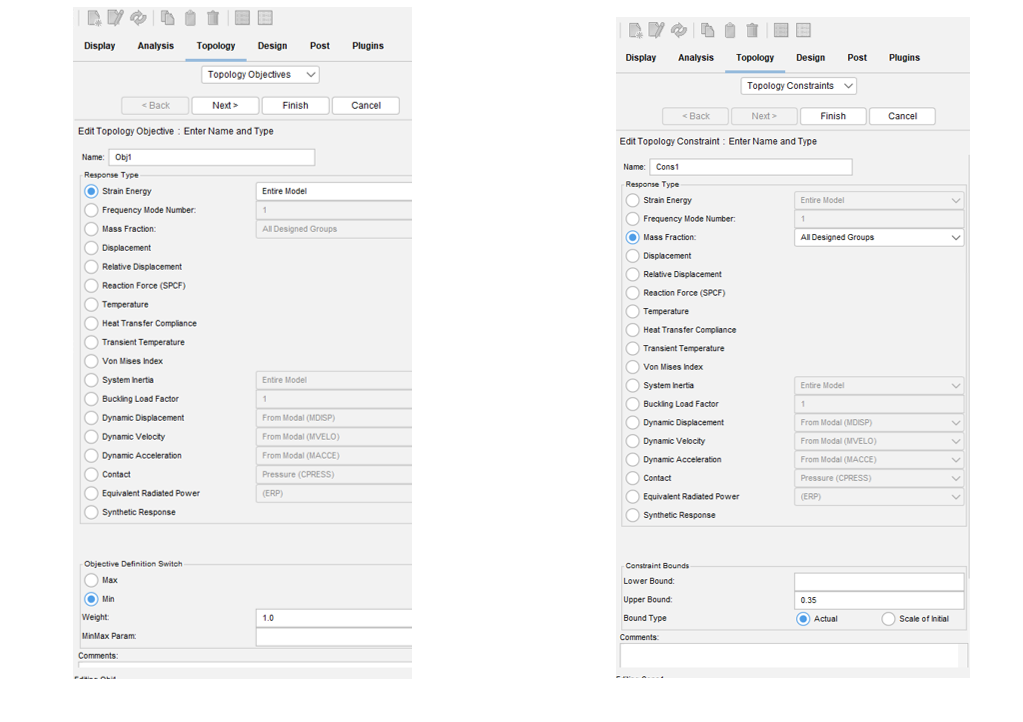
Figure 6
Summary and Concluding Remarks
The GENESIS software can be used to design ribs. In the example presented here, ribs were designed using the normal to surface filling fabrication constraint and the periodic fabrication constraint. Using Design Studio, the problem took only a few clicks to set up. The problem converged in less than 1 minute and took 20 design cycles to converge. 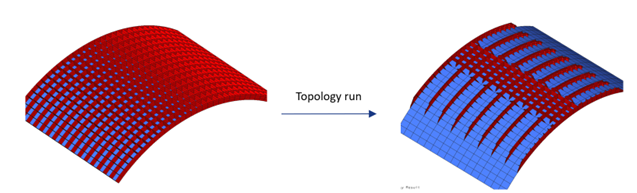 Figure 7
Figure 7
In Fig. 7, on the left is shown the structure in blue and its candidate ribs in red. The picture on the right, shows the final topology optimization results. To learn more about this type of problem, users can study example TPDSG048 in the Design Studio’s step-by-step example manual or contact us for more information. If you currently do not have GENESIS and/or Design Studio, you can also contact us for more information on how to obtain them.
Connect with us now for complimentary webinars and evaluation software.
Our engineering team can work with you to conduct a Test Case showing how Genesis will improve your designs, processes and your overall business.