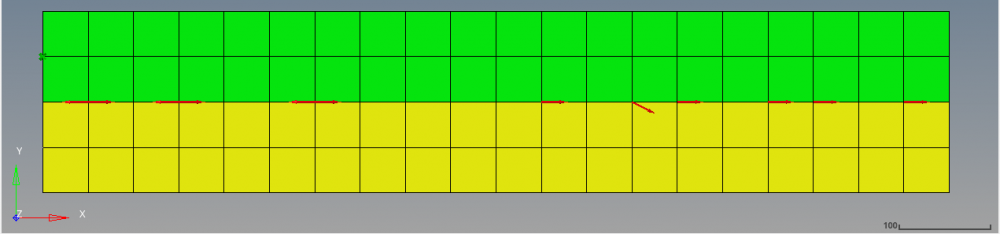Hi,
I want to know the reason why penetration occurs.
auto1 : Length (x-direction) = 1000, Height = 100(y-direction), mesh size = 50
component1(yellow) : same as auto1.
When I make component1, I use 'translate -> duplicate-> y-direction -100'.
If I assign Property and Material on the components, Penetrations occurs.
(If property and material are not assigned, penetrations does not occurs.)
Why does it happen??
Thanks.
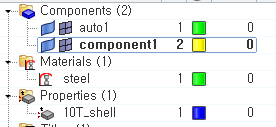
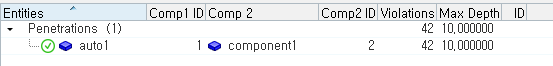
<?xml version="1.0" encoding="UTF-8"?>