For new users, here's a simple STEP assembly of a solid welded block, with a round bar the user can attached as desired. With just four bodies, this assembly is a good way to practice and add to your skills. They are simple enough to try different techniques joining the bodies, or even b oolean.
Here's an image on my practice model. The loop weld is joined to the base, block joined to the weld, and solid rod joined by MPC connection. The block is not joined by mesh to the base, as in the real welded part. The resulting stresses are shown for the same h3d file, for 2019.3 (left) and 2019.2 (right). There appears to be some difference in how the stresses are displayed for the two versions, but the queried stress is the same.
Enjoy, and share and teach your newbies. Darryl
<?xml version="1.0" encoding="UTF-8"?>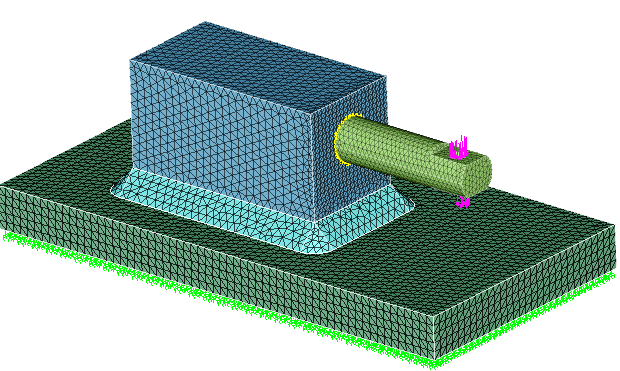
<?xml version="1.0" encoding="UTF-8"?>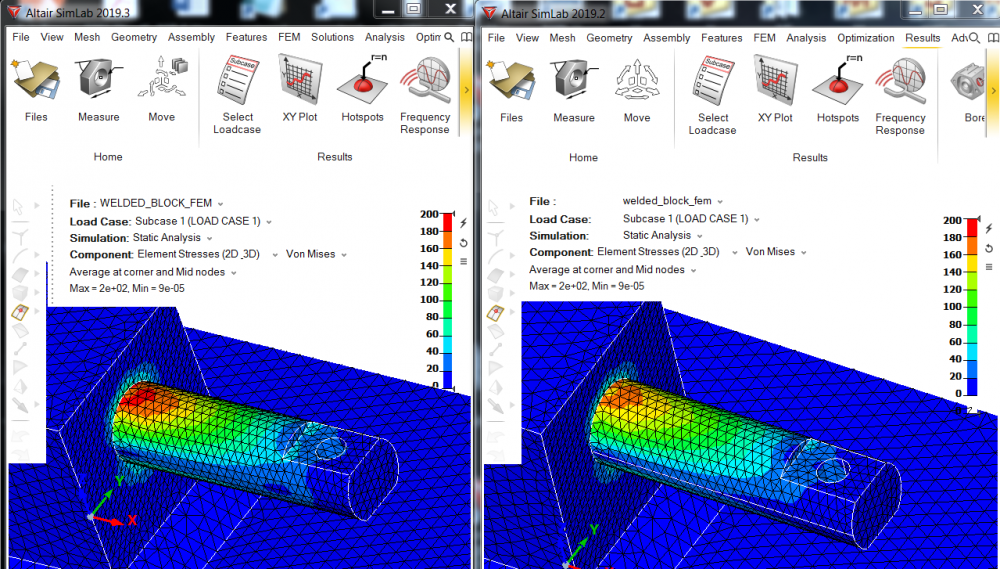
Unable to find an attachment - read this blog