Hello,
I am trying to export a Flux geometry (of a rotor or a stator) to FluxMotor by following the 'CreateFluxMotorInnerMagnet.pdf' file step by step, but placing parameters and references to the dimensions.
When I get the Excel file (in FluxMotor Part Library), none of the parameters are shown referenced, simply the points are placed with coordinates in numbers.
<?xml version="1.0" encoding="UTF-8"?>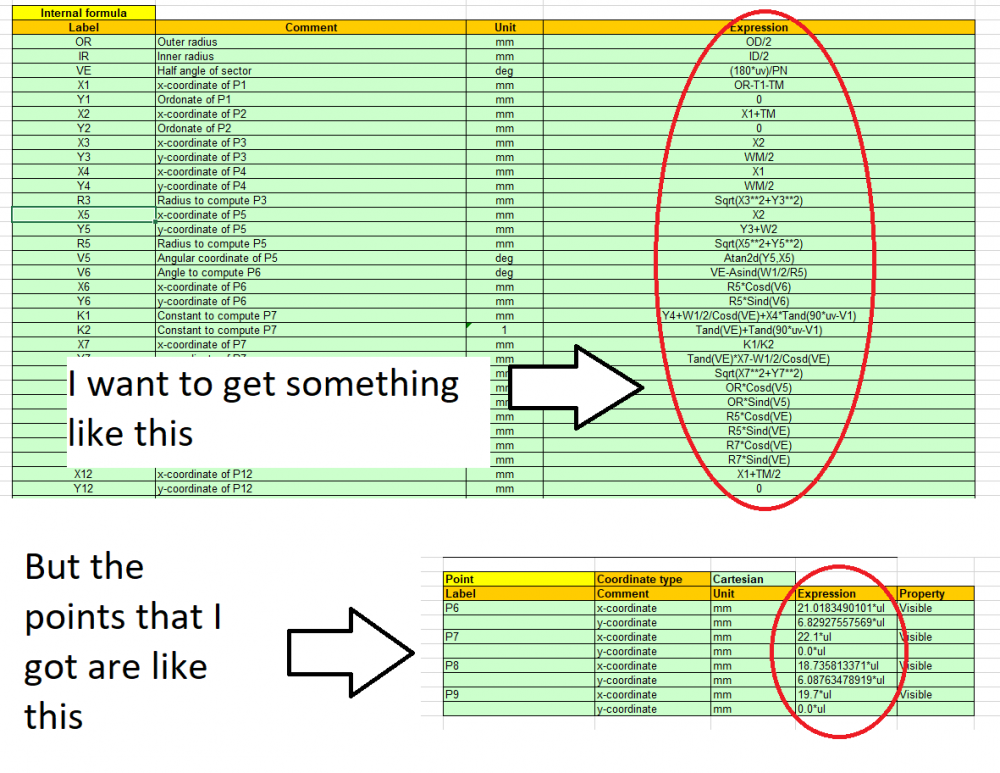
Basically, what I am looking for is to design a geometry in Flux and to be able to export it to FluxMotor, and being able to modify its dimensions like the ones that have predefined Fluxmotor. (e.g: be able to modify dimentions of W1, H, WM, TM, etc in FluxMotor with my geomettry exported from Flux)
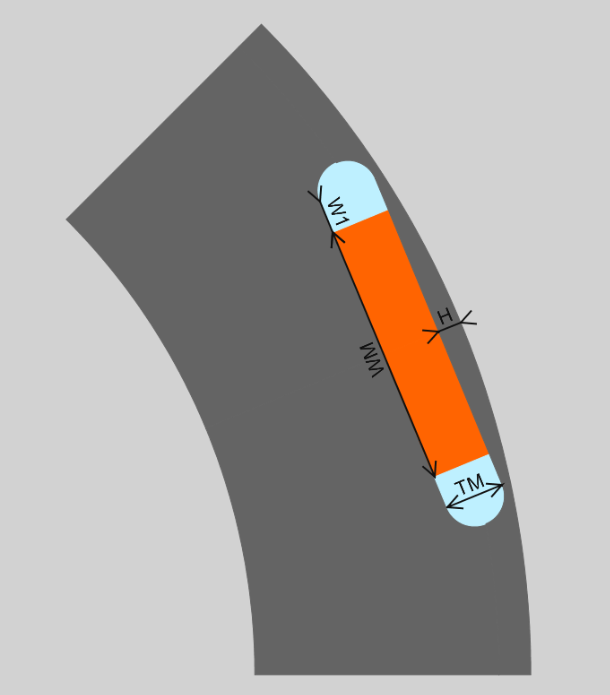
Thank you very much in advance