Hello,
I am doing the IPM_Motor_Flux_3D.pdf tutorial from Flux 2019.1,
<?xml version="1.0" encoding="UTF-8"?>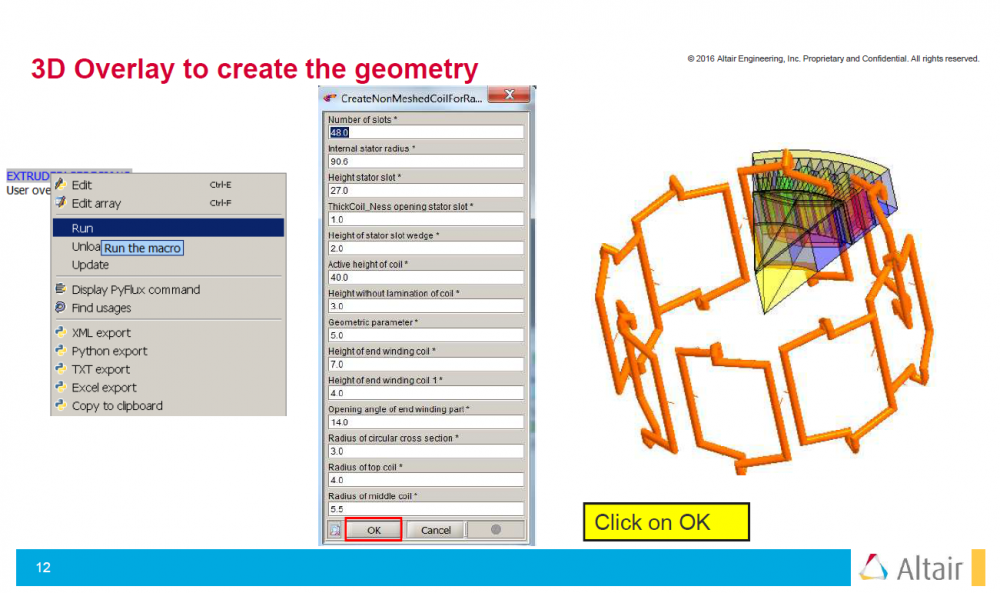
and when I reach page 12 of the '3D Overlay to create the geometry' (after I enter all the values to Create Non Meshed Coil and press OK) I got the following error message:
<?xml version="1.0" encoding="UTF-8"?>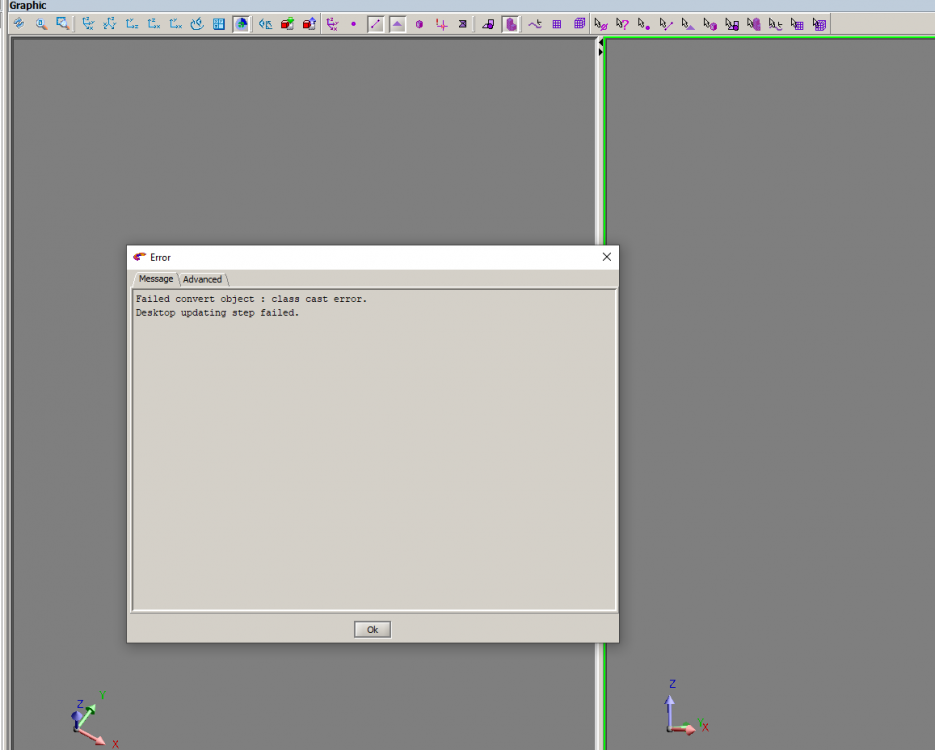
Error message:
Failed convert object : class cast error.
Desktop updating step failed.
I can not skip it because the winding parameters are very important to the study that I am doing.
Hope you can help me with this.
Thank you in advance
Best regards.