Hi guys,
i have a question regarding the 'Sine Sweep Fatigue Analysis' tutorial (spring link example). The guidance tells me to check the SWEEP-Flag in FATPARM Card without any further options.
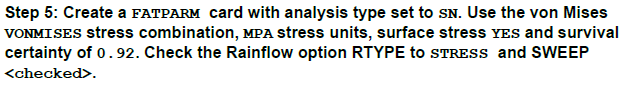
This causes an error (ERROR # 1000: incorrect data in field # 4), probably because this line indicates options for Sweep Fatigue but there is no option following.
Do i have to delete the whole '+ SWEEP'-option in FATPARM or is there something missing in my deck, that is not mentioned in the guidance?
Thanks,
Philipp
Unable to find an attachment - read this blog