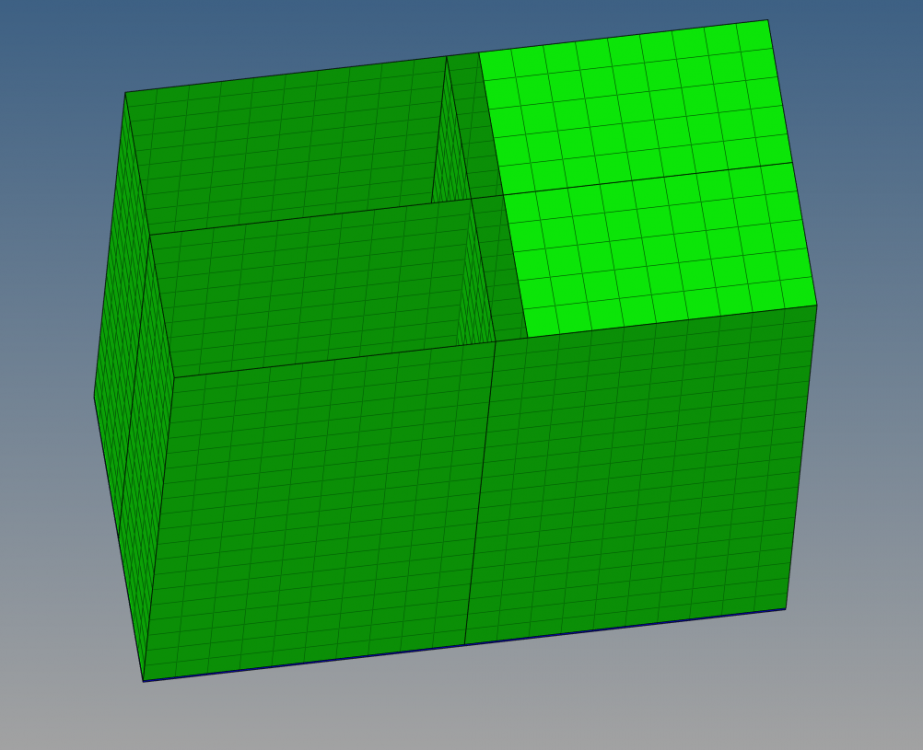Hi, I'm trying to create a sort of box made of composite material (Mat 25: Composite Shell; Prop: Compp). The component is shown on attached file.
When I create the laminate, HM shows me error id #197 ( REFERENCE DIRECTION IS ALMOST NORMAL TO SHELL ID=1600). This error is for only 400 elements while my component is made of almost 2000 elements.
How can I correct this error.
Thanks
<?xml version="1.0" encoding="UTF-8"?>