<?xml version="1.0" encoding="UTF-8"?>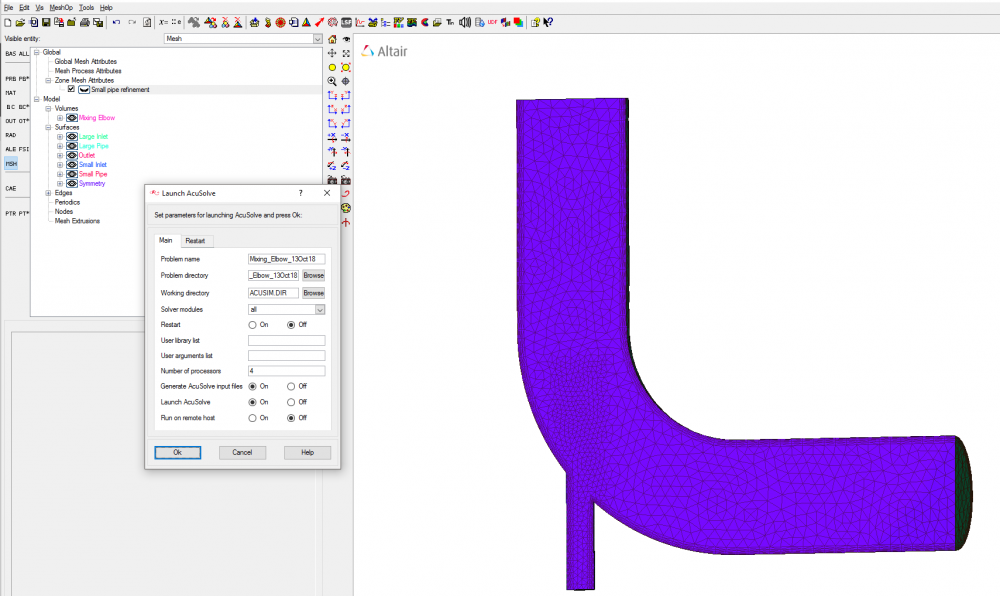
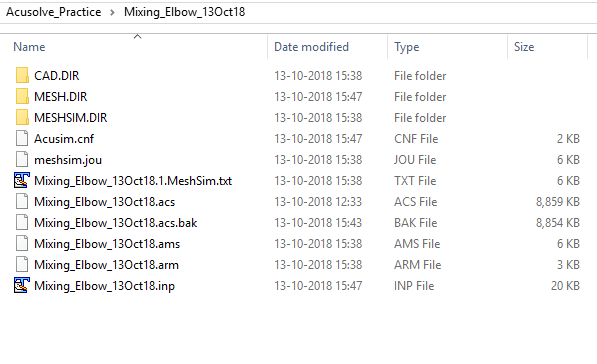
Am uable to view the results in AcuViewer, as log file is not available in my working directory and while solving the Auctail window also does not pop up....
But while i meshed the component before solving, Acutail window poped up....What may be the issue for log file missing..
i have attached the snap shot of both solving window and my working directory