1st question:
I am capturing images for documentation, and I need the images from Hyperview. In Hypermesh I am be able to see the scale, however, I can't see the scale in hyperview. Do you have ideas on how to fix this issue?
The first image is from Hypermesh, and the second image is from Hyperview.
<?xml version="1.0" encoding="UTF-8"?>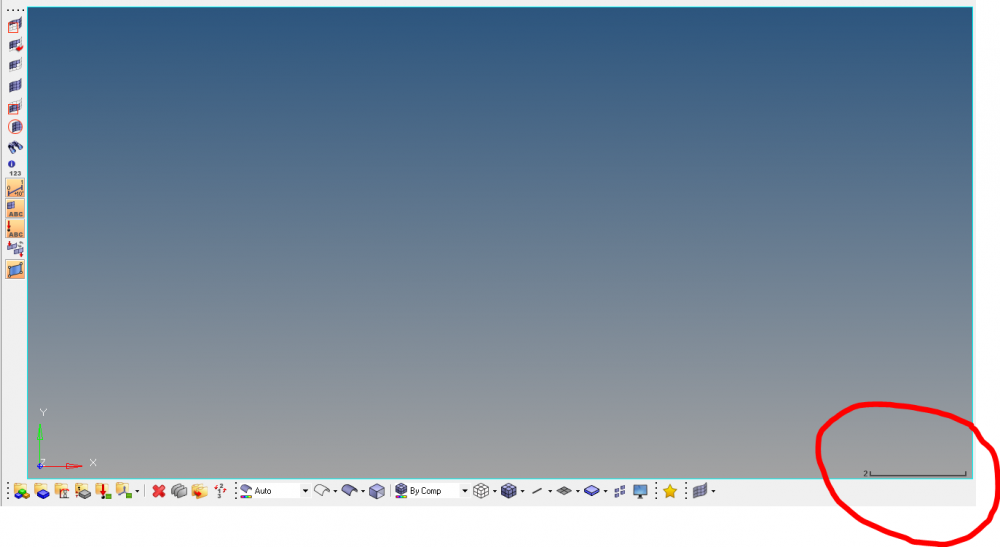
![]()
<?xml version="1.0" encoding="UTF-8"?>.thumb.png.a47c5218e0fba62cfe271cba8d28099b.png)
2nd question:
Can Hyperview show/displace the absolute XY shear values/contour?
Thank you.