I had found some other people talked about as showed below:
<?xml version="1.0" encoding="UTF-8"?>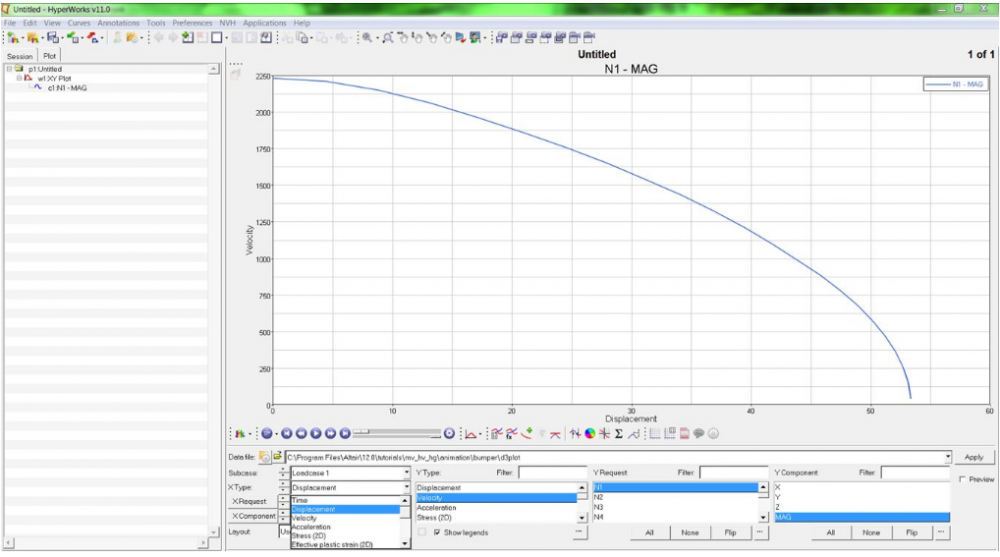
However, I don't know what kind of data file I should be using? Is there a specific type of data I need to output from Hyperview, or from Hypermesh before running the analysis?
Also does anyone know how to plot displacement vs. time as well?
Any help will be very appreciate.
Thank you!