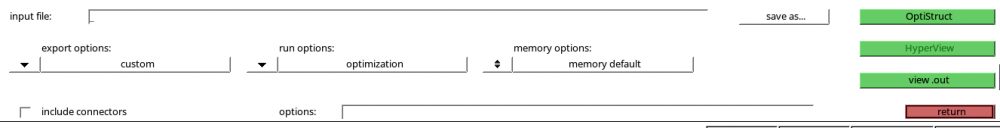We are practicing the C-shaped clip of the tutorial to learn Optistruct.
The calculation itself with Optistruct is possible, but as shown in the figure, the 'HyperView' button is displayed in white and cannot be selected, and the result file cannot be displayed.
The software used is HyperWorks 2019 Student Edition.
I would appreciate if someone could teach me a solution.
Thank you.
<?xml version="1.0" encoding="UTF-8"?>